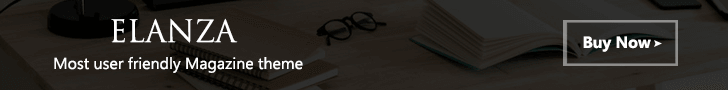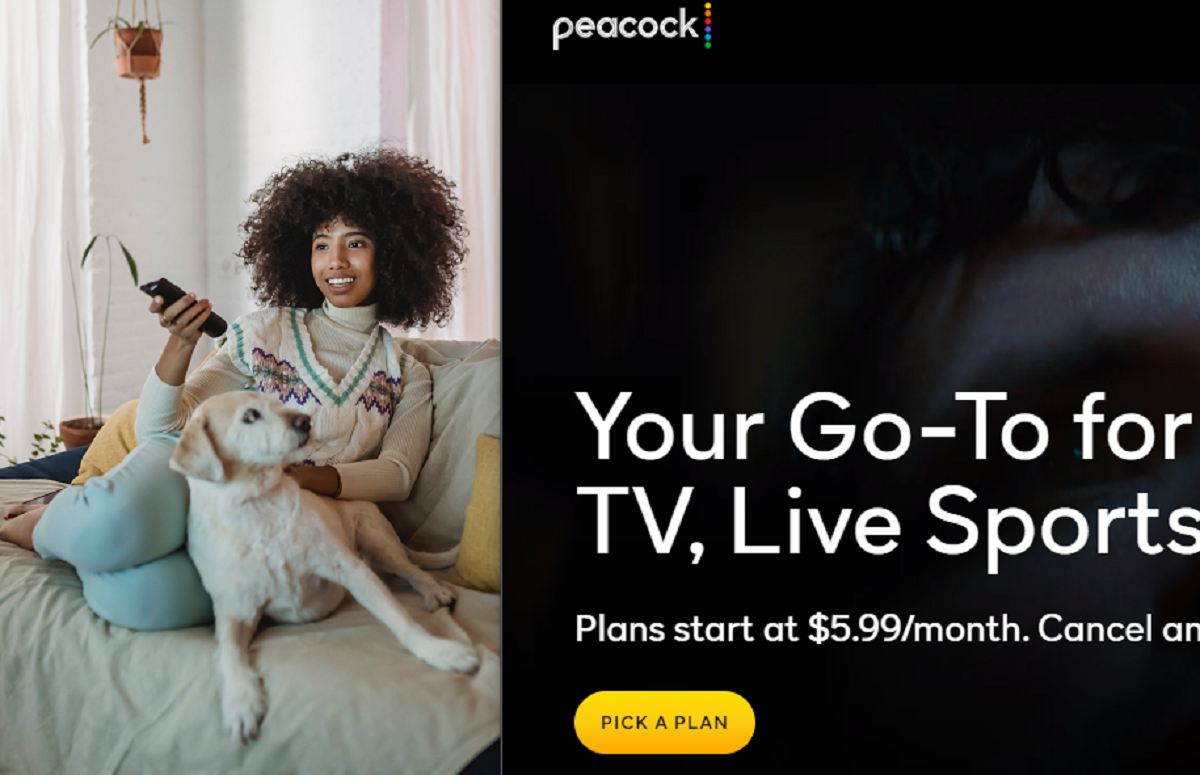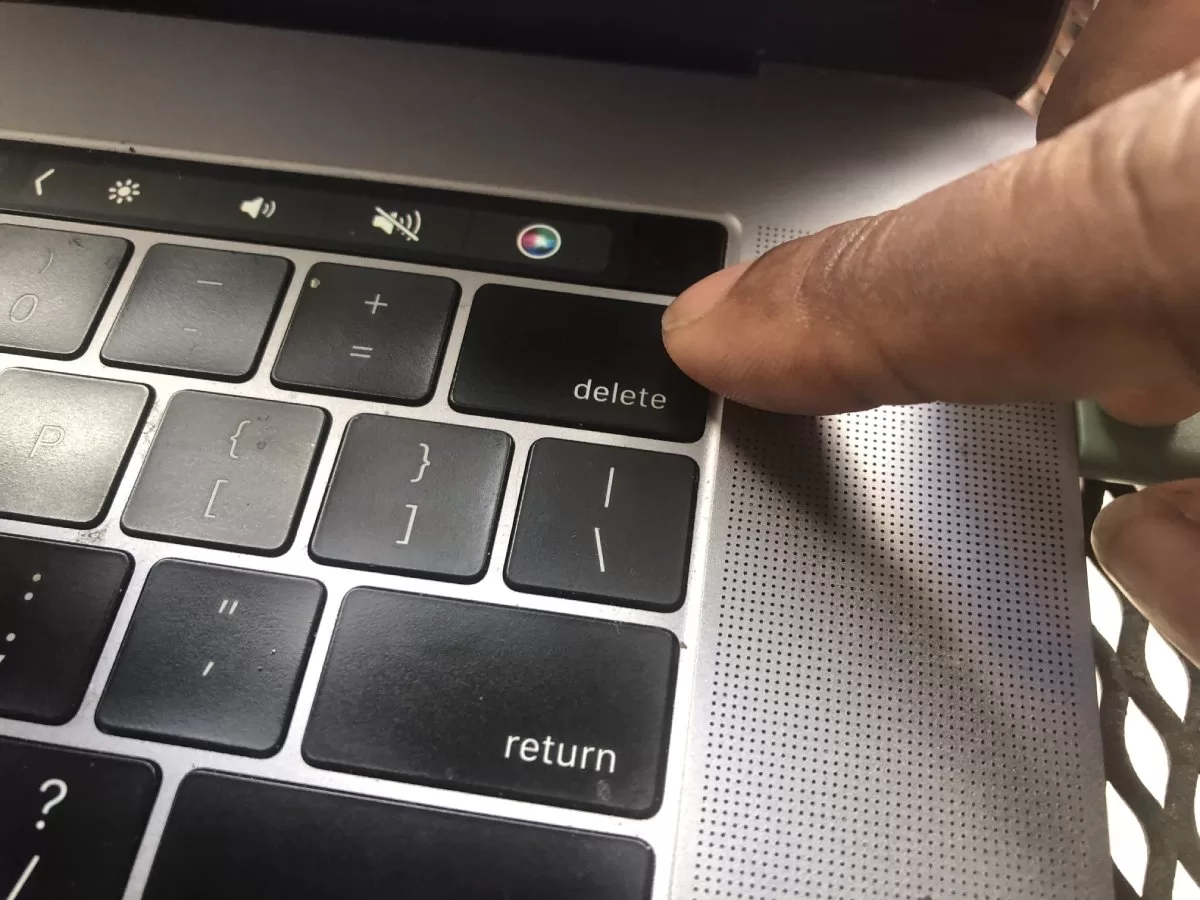-
Congratulations. You’ve bought some Beats earbuds, the ones you really wanted. The funny thing is, you don’t know how to turn them on. No matter if you plan to travel with them or exercise, you need them working and functioning properly.
It could be an easy thing that you’re overlooking, which is why your earbuds won’t turn on. Or it could be something a bit more complex.
This article, we will show you how to turn on your Beats Earbuds.
How To Turn On Your Beats Earbuds
- Check the Power Status: Ensure that your Beats earbuds have sufficient battery charge. If they are low on battery, you may need to charge them using the included charging cable and a power source.
- Turn On the Earbuds: Most Beats earbuds have a power button or a multifunction button that you need to press and hold to turn them on. Look for a button on the earbuds—this could be a physical button or a touch-sensitive area.
- Wait for the Indicator: After pressing the power button, wait for a few seconds and look for an indicator light or sound that confirms the earbuds are powered on. This light or sound varies depending on the specific model of Beats earbuds you have.
- Pairing Mode (if applicable): If your Beats earbuds have Bluetooth connectivity, turning them on may also put them into pairing mode automatically. In this case, you can proceed to pair them with your Bluetooth-enabled device (e.g., smartphone, tablet, computer) by following the device’s instructions for Bluetooth pairing.
- Adjust Settings (if needed): Once your Beats earbuds are turned on and paired with your device, you can adjust their settings using the controls on the earbuds or through the settings menu on your device.
Final Word
If you encounter any issues or if your Beats earbuds have specific features or instructions unique to their model, it’s best to refer to the user manual or support documentation provided by Beats or the manufacturer.
Flying in and out of New Orleans is easier than ever after the Louis Armstrong Airport remodel.
New Orleans is a top destination for air travelers the world over. The reason? The city’s vibrant culture, top-notch cuisine and its many things to do and see.Looking to visit the Crescent City? Here’s the cheapest time to travel to New Orleans.
More Articles:
-
Talk about the gift that keeps on giving. Instacart, the food delivery service, recently announced that it is giving all of its users a free Peacock subscription.
This is a great deal because Peacock is one of the best streaming services out there.
To be exact, Instacart is making Peacock Premium available to all Instacart+ members in the United States at no additional cost.
To celebrate the launch of this new benefit, Instacart and Peacock are premiering a custom spot, featuring iconic holiday scenes from Peacock properties across film and television including The Office, Parks & Recreation, and Brooklyn Nine-Nine.
How Much Does Instacart+ Cost?
Instacart+ costs $99/year or $9.99/month, and members enjoy unlimited free delivery on orders over $35 in as fast an hour, lower service fees, 5% credit back on eligible pickup orders, and the ability to create shared family accounts.
Now, with just a few taps, Instacart+ members can access Peacock and order their TV time treats, movie night essentials, spirits and more from Instacart’s more than 1,400 national, regional, and local retail banners across the U.S. in as fast as an hour.
Peacock, the only streaming service included with Instacart’s same-day delivery subscription, affords viewers the very best in entertainment, sports, film, and news programming with more than 80,000 hours of content, including more than 8,000 hours of live sports each year.
Final Word
Upcoming titles on Peacock include exclusive NFL games on December 23 and January 13, Seth McFarlane’s Ted and Apples Never Fall starring Annette Bening and Sam Neill.
-
If you’re considering buying a new laptop or tablet — or even a refurbished one — Black Friday and Cyber Monday feature numerous bargains and deals right now.
We’ve rounded up some of the best deals you’ll find online from Amazon and other retailers.
When Is The Best Time To Buy A Laptop Or Tablet?
The best time to buy a laptop is right now! One deal you don’t want to miss is the Amazon Fire 10 tablet, which is on sale!
Here are three places to look to save money on laptops and tablets:
1. Buy Refurbished Laptops Online
Many of the top retailers sell refurbished laptops, including Walmart and Amazon. Here are some cheap laptops I found on Amazon:
- 15.6-inch screen Acer Chromebook
- 14-inch Elitebook Laptop
- Acer Aspire Laptop
- 14.1-inch display Dell Latitude
- 14-inch Samsung Chromebook
- ASUS VivoBook
The good thing about Amazon is that they typically offer a 90-day warranty.
2. Try The Pawn Shop
If you haven’t been to the pawn shop in a while, you may be surprised to find that they may have quite a stockpile of electronics, including laptops.
Contrary to popular belief, many pawn shops today provide you with a warranty on your purchase, usually for 30 days. That’s pretty decent protection for a used item.
3. Buy From Deals Websites
If you want to get some electronics for cheap, the #1 place is on deals websites. Here are some of my favorites:
4. Buy A Display Model
You can save more money on laptops and other electronics, if you opt for the floor model or display model inside the store.
Many stores have laptops they’ve had on display for a while up for sale. Ask the store manager if it’s available for purchase.
5. Opt For A Bare-Bones Model
Another way to save on a laptop is to choose one that doesn’t have a lot of upgraded features. If you buy electronics with all the bells and whistles, you’re going to spend double or triple the cost of a base model.
Last Words
The most important way to save money on laptops and electronics in general is to comparison shop. It’s the only way to know that you’ve gotten the best price!
If you can’t find some cheap laptops on those websites or you know of other sites with electronics for less, please let us know in the comments.
More From NolaFi.com:
-
Do you still use eBay regularly? If you haven’t used eBay in a while, it may be time to delete your account. This will free up your email inbox and prevent you from receiving any further notifications from eBay.
Deleting your eBay account is a straightforward process that can be completed in a few simple steps.

Here’s a step-by-step guide on how to delete your eBay account:
Here’s How To Delete Your eBay Account
- Sign in to your eBay account.
- Hover over your username in the top right corner of the screen and click on “My eBay.”
- Scroll down to the “Account” section and click on “Account settings.”
- Under “Account preferences,” click on “Close account.”
- Select a reason from the drop-down menu for closing your account.
- Click on the “Submit” button.
- eBay will send you an email to your registered email address to confirm your request to close your account.
- Click on the link in the email to complete the process of closing your account.
Once you have completed these steps, your eBay account will be permanently closed. Please note that you will not be able to recover your account or any of your data once it has been deleted.
Here are some additional things to keep in mind when deleting your eBay account:
- If you have any outstanding transactions or payments, you will need to resolve them before you can close your account.
- If you have any feedback or reviews, they will be deleted along with your account.
- If you have any items listed for sale, they will be removed from eBay.
- If you have any questions or concerns about closing your account, you can contact eBay customer service for assistance.
eBay collects a lot of data about its users, including your name, address, email address, and purchase history. If you’re concerned about privacy, you may want to delete your account to avoid sharing this information with eBay.
Final Word
There are several reasons why you may want to delete your eBay account. eBay has been the target of hackers in the past, and there is always a risk that your personal information could be compromised.
If you’re worried about security, you may want to delete your account to reduce the risk of your information being stolen from being logged into gadgets at home.
Do you have any outstanding transactions or payments? If you have any unfinished business on eBay, you’ll need to resolve it before you can delete your account. This includes paying for any items you’ve won in auctions or resolving any disputes with sellers.
-
The internet is a vast adventureland with millions of websites being created every day. You probably shouldn’t have, but you’ve visited half of those on your iPhone or Android phone.
This article will show you how to clear your phone’s search history for iPhone and Android.
Is It Better To Delete Or Clear Your Search History?
For the most part, deleting and clearing your search history is the same thing. Doing so regularly will reduce your exposure to hackers as well as prolong the life of your device.
How To Clear Your Search History On The iPhone
The iOS makes it easy to access your browsing history in Safari, the iPhone’s default browser.
- To clear your history and cookies, go to Settings > Safari, and tap Clear History and Website Data. …
- To clear your cookies and keep your history, go to Settings > Safari > Advanced > Website Data, then tap Remove All Website Data.
You’ll know you’ve cleared your history when the setting turns gray.
How To Clear Your Search History On an Android Phone
- On your Android phone or tablet, open the Google app .
- At the top right, tap your Profile picture or initial. Search history.
- Choose the Search history you want to delete. You can choose: All your Search history: Above your history, tap Delete. Delete all time.
Final Word
There’s nothing wrong with surfing the web for important information or even for entertainment, but it’s also never a bad idea to delete your search history from tiem to time.
The truth is that deleting your search history is a good way to clear out the history and cache on your device.
Want to learn more? Read how to track a cell phone.
-
Looking for a public parking space in downtown New Orleans can be a hassle, but a new initiative aims to add convenience.
Passport, the leading mobility management platform provider, is bringing ease and optionality to parkers across the country with the launch of Text to Pay.
Text-To-Pay Parking Launches In New Orleans
This new functionality allows users to quickly pay for parking through the convenience of text messaging and is now available in Atlanta, Ga., Decatur, Ga., Gretna, La. and New Orleans, La. More cities will launch in the coming months, including Annapolis Md, Beaufort, S.C. and Harrisburg, Pa.
The launch of Text to Pay creates a frictionless experience for the end customer in how they pay for parking. A motorist now has the option to simply text to park without downloading an app or can choose their preferred app through ParkingApp.com. Providing more payment options for parking has been found to increase willingness to pay, ultimately driving better parking compliance.
“With the addition of Text to Pay, drivers who do not want to download or use an app to pay to park are now one text message away from enjoying the same type of convenient parking experience in Atlanta,” said Calvin Watts, Transportation Director. “This launch is a great example of leveraging a single platform to provide more optionality and convenience, and we are excited to be working with Passport to improve the payment experiences for the people in our City.”
In addition to providing another convenient option to pay for parking, Passport also improves operational efficiency for the cities. Specifically, all parking transactions are now consolidated into one backend platform and reporting system in these cities, and all related payments are reconciled to the appropriate app partner. Now, these cities can focus on their parking operations and not be burdened with managing backend transactional and operational logistics.
This specific Text to Pay functionality in these cities is being enabled through a partnership with SP Plus Corporation (SP+) via its Parking.com solution.
“We are thrilled for the opportunity to demonstrate our unique ability to reconcile payments from various applications and to bring an innovation like Text to Pay to life. Now we can increase operational efficiency and save motorists time with a fast, secure, and efficient option to navigate the parking experience,” said Jason Sutton, VP of Channel at Passport.
Final Word
Parking in New Orleans just got easier. Instead of opening an app, all you have to do is text. What could be easier than that?
More From NolaFi.com:
-
Are you getting ready for tax day 2023? No matter if you’re getting a refund or have to pay the state or federal government, tax day is a day to remember.
This article will tell you how to file a tax extension as well as when tax day is.
When Is The Official Tax Day For 2023?
Tax day is Tuesday, April 18. That’s the last day to file. But what if you need an extension? We’re going to show you how to do it. Never pay someone to file an extension for you, it’s free to do.
Millions of Americans fail to file their taxes annually, subjecting themselves to huge penalties that accrue interest. You don’t want to be like that.
If you need to file a last-minute extension, here’s what you need to do.
How To File Your Tax Extension Form for Free
Individual tax filers, regardless of income, can use Free File to electronically request an automatic tax-filing extension.
- Filing this form gives you until Oct. 15 to file a return.
- To get the extension, you must estimate your tax liability on this form and should also pay any amount due.
Get An Extension When You Pay On Your Taxes
If you can only pay part of your tax bill, you can indicate that the payment is for an extension using Direct Pay, the Electronic Federal Tax Payment System (EFTPS), or a credit or debit card. This way you won’t have to file a separate extension form and you will receive a confirmation number for your records.
Extension Forms by Filing Status
Individuals
Special rules may apply if you are:
- Serving in the U.S. military in a combat zone or a qualified hazardous duty area
- Living outside the United States
Business and Corporations
The easiest way for criminals to steal sensitive data is simply to ask for it. IRS urges people to learn to recognize phishing emails, calls or texts that pose as familiar organizations such as banks, credit card companies or even the IRS. Keep sensitive data safe.
Interested in other ways to save or make money? Check out our Money Section:
-
In this time that we’re living in, paper money is not as popular as it used to be. And that’s alright as long as you have a digital wallet.
You might have heard of the term “digital wallet,” and be unclear about what we’re talking about. In this article, we’ll go over everything you need to know about a digital wallet, including what are some great options.
What Is A Digital Wallet?
A digital wallet is an electronic platform that allows you to send, receive and spend money digitally rather than in person. That means you don’t have to visit a physical store to purchase an item.
Having a digital wallet also means that you don’t have to be in the physical presence of someone to pay them or receive payment from them.
I personally use Apple Pay as my go-to Digital Wallet. I even pay one of my utility bills with Apple Pay because it’s convenient.

Perhaps you’ve heard of G Pay (Google Pay) or Apple Pay. Those are some of the more popular digital wallets, but there are more out there. All of the ones we will discuss offer secure transactions that are protected by high-tech encryption.
Here Are Some Of The Best Digital Wallet Options
If you’re interested in moving beyond some of the most well-known digital wallets, there are both payment apps and digital wallets that offer a lot more robust capabilities.
We’ll list some popular digital wallets, first then go into some payment apps.
Digital Wallets
- Amazon Pay
- G Pay (Google Pay)
- Samsung Pay
Is Amazon Pay Good To Use?
Amazon Pay is a viable option for customers who frequently buy from retailers and resellers who specialize in e-commerce. With Amazon Pay, you can easily access a payment portal that allows you to checkout in a matter of seconds.
How Safe Is G Pay?
Backed by Google, G Pay is a secure payment method that uses several layers of security infrastructures to help keep your account safe. Google Support says this about G Pay’s safety: “When you pay in stores, Google Pay doesn’t share your actual card number, so your information stays secure.”
Samsung Pay
Of all the digital wallets we’ve discussed Samsung Pay is the only one that doesn’t facilitate a way for you to pay your friends. Although that may change, the lack of this feature is a major lapse as of this writing.
With Samsung Pay, you don’t have to worry about paying any fees, but you will have to keep your phone up to date for maximum compatibility.
Payment Apps
When it comes to payment apps, some other digital wallet alternatives are:
Final Thoughts
Accessing your money has never been as easy as it is right now. All you need is a bank account and a smartphone and you can make any transaction just about anywhere. Why is this the case? Because of the digital wallet.
If you need a digital wallet that allows you to take care of all your money needs, I’d suggest Apple Pay, which is what I used. I give it the edge because of Apple Pay, which can be used to collect or pay money in your iMessages app.
For more money-saving content, stay with Nolafi.com, a New Orleans-based news and entertainment channel.
More From NolaFi.com:
-
With the Super Bowl coming up, it’s a great time to snag a big-screen TV for less. Yes, you can buy a nice TV and save money.
In this article, we’ll show you some of the best smart TVs on the market for streaming.
What Kind Of TV Is Best For Streaming?
Smart TVs typically provide a better experience when it comes to streaming. The reason is because the video resolution is top quality.
Because smart TVs come equipped with internet-ready connections and apps, you can stream on them with relatively few problems.
Don’t make the mistake of buying a nice TV that doesn’t come with a media streamer built in. That means it should be a Chromecast, Roku, Amazon Fire TV or something like that.
Amazon Fire TV 55″ Omni Series 4K UHD smart TV With Alexa
Samsung UN65TU7000 65″ 4K Ultra HD Smart LED TV
Sony 75 Inch 4K Ultra HD TV X80K Series
SAMSUNG M5 Series 27-Inch FHD 1080p Smart Monitor & Streaming TV
TCL 65-inch 6-Series 4K UHD
Hisense ULED Premium 65-Inch U7G Quantum Dot QLED
Amazon Fire TV 65″ Omni Series 4K UHD smart TV with Dolby Vision & Alexa
Final Word
With the right TV, you can stream some great content from the Internet or local network to your TV.
If you already have a smart TV, you may just need a streaming device. Here are the best add-on streaming devices for your TV.
More Articles:
-
No matter your age, the inner child will usually awaken when your sense of wonder is tapped into. Cool electronics have a way of doing just that.
Here are some of the coolest gadgets you’ve probably missed this season.
Ecobee Smart Thermostat
The Ecobee Smart Thermostat allows you to save up to 26% per year on your power bill and is Energy Star certified. It’s also SIRI-enabled.
Oculus 2
Ok, so this one’s been out for a while, but it still blows the virtual reality (VR) competition away. Produced by Meta, the Oculus 2 is the standard-bearer for all things VR. And the good thing is that Meta no longer requires a Facebook login.
Holy Stone HS700E 4K UHD Drone
CEON 3 in 1 Fast Wireless Charging Station for Apple
Ceon’s 3 in 1 Wireless Multi Charging Dock features enhanced Qi technology capable of charging your iPhone or any Qi-enabled phone, Apple Watch (Samsung Watch not supported) and Airpods or any other TWS earbuds with a wireless charging case simultaneously.
The Holy Stone HS700E 4K UHD Drone is a cut above the rest, especially for the price. The Anti-Shake Camera is enabled by EIS (Electronic Image Stabilization) technology, which reduces video blurring and makes video transmission more stable.
Anker Nebula Cosmos Laser 4K Projector
Bring the cinematic experience home with you with the Anker Nebula Cosmos Laser 4K projector. The high-intensity 2400 ISO Lumens makes the area so bright that you can even watch with the lights on, then watch every pixel pop in 4K UHD quality.
Final Word
Cool gadgets are great for those who like to impress their friends or have the latest technology at their disposal.
When it comes to popular streaming services, here are the best you should check out.