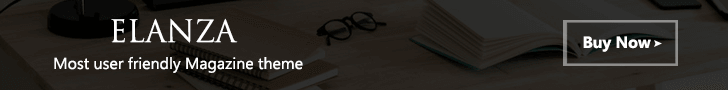-
Disney+ has implemented multiple price increases since its launch. In the United States, the monthly fee for the ad-free plan rose from $10.99 to $13.99 in October 2023, and further increased to $15.99 in 2025. Why is Disney Plus pushing us away?
What Happened To Disney Plus?
To add insult to injury, Disney+ has removed several original series and films from its platform as cost-cutting measures. Titles such as “Willow,” “Y: The Last Man,” and “Turner & Hooch” have been pulled, making them inaccessible to subscribers.
And now it’s time to cut Disney Plus, a streaming service that is no longer worth it, in my humble opinion. But how to do that exactly?
This article will show you how to cancel Disney Plus very easily.
How To Cancel Your Disney Plus Subscription
Canceling your Disney Plus subscription is a straightforward process, but the steps vary depending on how you initially subscribed. Here’s a guide to help you through the process:
If You Subscribed Directly Through Disney Plus:
- Log In to Your Account:
- Visit the Disney Plus website and sign in.
- Access Account Settings:
- Click on your profile icon in the top-right corner.
- Select “Account” from the dropdown menu.
- You’ll see “Manage Your Account” (see screenshot).

- Manage Subscription:
- Under the “Subscription” section, you’ll see your current subscription details.
- Click on “Cancel Subscription.”

- Confirm Cancellation:
- Follow the on-screen prompts to complete the cancellation process.
For more detailed information, refer to the Disney+ Account Management FAQ.
If You Subscribed Through a Third-Party Service:
The cancellation process may differ if you subscribed via platforms like Apple App Store, Google Play Store, Amazon, or Roku. Here’s how to cancel through some common platforms:
- Apple App Store (iPhone, iPad, Mac):
- Open “Settings” on your device.
- Tap your name at the top.
- Select “Subscriptions.”
- Choose “Disney Plus.”
- Tap “Cancel Subscription” and confirm.
- Google Play Store (Android Devices):
- Open the Google Play Store.
- Tap your profile icon in the top-right corner.
- Select “Payments & Subscriptions,” then “Subscriptions.”
- Find and select “Disney Plus.”
- Tap “Cancel Subscription” and follow the prompts.
For subscriptions through other services like Amazon or Roku, please refer to their specific account management settings to cancel your subscription.
Important Notes:
- Access After Cancellation: Even after canceling, you’ll retain access to Disney Plus until the end of your current billing cycle.
- Account Deletion: Canceling your subscription doesn’t delete your Disney Plus account. If you wish to remove your personal information entirely, you’ll need to delete your account through the account settings.
- Refunds: Generally, Disney Plus doesn’t offer refunds for canceled subscriptions. You’ll continue to have access until the current billing period concludes.
Watch for the Return Offer
Disney Plus will typically try to lure you back with a discounted subscription. You have the option to pause it for two weeks, 1 month or more. In my case, I didn’t go for it.

Final Word
Disney+ has begun cracking down on password sharing. In Australia, for instance, the service started charging $7.99 per month for an extra member outside of the household.
These factors—escalating costs, reduced content availability, and stricter account sharing policies—may influence your decision to maintain or cancel your Disney+ subscription.
More from NolaFi.com:
- Log In to Your Account:
-
When it comes to streaming services, shopping around is the best thing a subscriber of live TV and movies can do. After all, Netflix is constantly raising its prices.
Netflix used to be the top streaming platform, but a series of missteps and price increases have made other options more attractive and affordable.
This article will show you some Netflix alternatives that will be good for your money.
If you’re looking to cancel Netflix, you’re in good company. The once-popular service disclosed that it’s lost more than 200,000 subscribers over the past 12 months.
That means people are searching for and finding other streaming alternatives. We’ve researched the best ones so that you can know which ones are the best.
These Are The Best Netflix Alternatives
Streaming Service Monthly Price Channels Offered Plans Disney+ $13.99 85+ See Channels YouTube TV $64.99 85 See Plans FuboTV $32.99–$79.99 166 See Plans See Channels $25 65+ See Channels See Plans $6.99–$12.99 75+ See Plans See Plans $35–$50 50 See Plans See Channels Free 190 See Channels Free 55+ Amazon Prime Video $12.99 100+ See Channels There are several streaming platforms that serve as alternatives to Netflix, each offering a unique range of content. Here are some popular alternatives:
Amazon Prime Video: Amazon Prime Video is a major competitor to Netflix, offering a wide array of TV shows, movies, original series, and documentaries.
Hulu: Hulu is known for providing access to current episodes of popular TV shows shortly after they air. It also has a variety of movies and original content.
Disney+: Disney+ is a great option for fans of Disney, Pixar, Marvel, Star Wars, and National Geographic. It has a vast library of family-friendly content.
HBO Max: HBO Max offers a diverse range of content, including HBO original series, movies, documentaries, and more. It’s a good choice for those seeking high-quality, often critically acclaimed, content.
Apple TV+: Apple’s streaming service has been expanding its original content library and offers exclusive series, movies, and documentaries.
Peacock: Peacock is NBCUniversal’s streaming service, featuring a mix of current season TV shows, classic movies, original series, news, sports, and more.
YouTube Premium: YouTube Premium offers an ad-free experience, exclusive original series and movies, and access to YouTube Music. It’s a good option if you enjoy YouTube’s content.
Paramount+ (formerly CBS All Access): Paramount+ provides a mix of live TV, current season shows, original series, and a vast library of classic shows and movies.
Crave: Crave is a Canadian streaming service that offers a variety of content, including HBO shows, original series, movies, and more.
Vudu: Vudu offers a wide selection of movies and TV shows for rental or purchase, similar to Amazon Prime Video.
Tubi: Tubi is a free streaming service with a broad range of movies and TV shows, albeit with advertisements.
Sling TV: Sling TV is an internet-based live TV streaming service that offers a variety of channels, including sports, news, entertainment, and more.
Final Word
Netflix may have been knocked down a few pegs, but it still is the most well-known video streaming service. The issue is that subscribers continue to be asked to pay more.
Take a look at the streaming services we list above. Let us know if one of them suits your fancy. If you still decide to stick with Netflix, here’s how to make it worth your while.
More Articles:
-
The biggest streaming app in America is at it again. This time, Netflix says it’s raising prices due to a new strategy it’s been implementing.
Netflix announced that it is raising subscription prices for U.S. customers, effective immediately. This price hike comes as the streaming giant expands into live programming. The company reported adding nearly 19 million new subscribers during the holiday season, so they want to dig a little deeper into our pockets.
That’s why it’s time for some Netflix alternatives for streaming TV and movies.
Netflix Prices Rise Again: Why?
Netflix offers a vast range of movies, TV shows, documentaries, and original content, including exclusive Netflix Originals like Stranger Things, The Get Down, and Tiger King. This diverse selection caters to a wide variety of tastes and interests, ensuring there’s something for everyone.
This price increase follows the last round of hikes in 2023, when Netflix also began cracking down on password sharing. While the shift to live programming is largely aimed at boosting ad sales, it also serves to offer current subscribers additional incentives to stay with the platform while attracting new viewers.
In a statement, Netflix explained, “As we continue to invest in programming and deliver more value for our members, we will occasionally ask our members to pay a little more so that we can reinvest to further improve Netflix.”
How Much Does Netflix Cost Now?
Here are the updated pricing plans:
- The standard plan with ads will rise to $7.99 per month from $6.99.
- The standard subscription plan will increase to $17.99 per month, up from $15.49.
- The premium plan will go up to $24.99 per month from $22.99.
- Adding an extra member will now cost $8.99, up from $7.99.
- The price for adding an extra member on the ad-supported plan will stay the same at $6.99 per month.
These changes mark the latest adjustments as Netflix seeks to boost both its revenue and its content offerings.
Why Is Netflix So Popular?
Netflix has a stranglehold on the streaming public due to several factors:
Affordable Plans: With multiple subscription tiers, Netflix offers flexibility to users in terms of price and features. The variety of plans also includes options for those willing to watch ads, making the service accessible to a wide range of budgets.
Quality Original Content: Netflix has heavily invested in producing its own original shows, movies, and documentaries. High-quality, unique content has become a significant draw, helping Netflix stand out in a crowded streaming market.
Ad-Free Experience (for most plans): Many users appreciate the ad-free experience that Netflix provides on its standard subscription plans, making for a smoother and uninterrupted viewing experience.
More NolaFi.com Articles:
-
As great as YouTubeTV is, there comes a time when the monthly charge doesn’t seem worth it. That’s when you cancel.
In this article, I’ll show you how to cancel your YouTubeTV streaming service.
Easy Steps To Cancel YouTubeTV
Cancelling your YouTube TV subscription can be done easily through the website or the mobile app. Here are the steps for both methods:
Cancelling YouTube TV on a Computer:
- Sign In: Go to the YouTube TV and sign in using your Google account.
- Access Settings: Click on your profile icon in the upper right corner of the screen. From the dropdown menu, select Settings.
- Go to Membership Settings: In the settings menu, navigate to “Membership.”
- Cancel Membership: You’ll see your subscription details. Click on the “Cancel Membership” button. Follow the on-screen prompts to complete the cancellation process.
- Confirm Cancellation: You may be asked to confirm your cancellation. Make sure to read any information regarding the end date of your subscription.
How To Cancel YouTube TV on the Mobile App
- Open YouTube TV App: Launch the YouTube TV app on your mobile device.
- Sign In: If you’re not already signed in, enter your credentials.
- Go to Settings: Tap on your profile icon in the upper right corner, then select “Settings.”
- Membership: Choose “Membership.”
- Cancel Membership: Tap on the “Cancel Membership” option and follow the instructions to complete the cancellation.
- Confirm Cancellation: Confirm your decision if prompted, and check for details regarding your membership termination.
How Does Canceling YouTubeTV Affect Your Billing Cycle?
Cancellation will usually stop future billing, but you may still have access to YouTube TV until the end of your current billing cycle.
If you decide to return, you can resubscribe at any time. YouTube TV typically does not offer refunds for partial months; your access will continue until the end of the current billing period. If you face any difficulties or have specific questions regarding your account, you may want to reach out to YouTube TV support for further assistance.
Now Why Would I Want To Cancel YouTubeTV?
I loved YouTubeTV, but I did have some valid reasons to cancel my subscription — or should I say reasons. Here are three common ones I experienced:
1. Cost Considerations
Streaming services can add up over time, and if you’re looking to cut costs, cancelling YouTube TV may be a priority, especially if you find cheaper alternatives or decide to shift to on-demand streaming platforms.
If you find that you aren’t utilizing the service enough to justify the monthly cost or if the pricing has increased and created a financial burden, it might be a good reason to reconsider your subscription.
2. Content Availability
If you find that YouTube TV does not offer the channels or content you are interested in, or if a major network you watch frequently is removed from the lineup, that could be a compelling reason to cancel.
With the growing number of streaming platforms, many people find that another service meets their content needs better, whether through better live options, exclusive shows, or a more appealing library of on-demand content. ###
3. Usage Patterns
If you’ve noticed that you rarely watch live TV or haven’t been using the service as much as you used to, it may not make sense to continue paying for it.
Some users prefer on-demand content, which can be found on multiple other platforms, often at a lower cost.
If lifestyle changes, such as working more hours, changes in family dynamics, or a shift to more outdoor/physical activities have reduced your TV watching time, cancelling may align better with your current entertainment habits.
Final Word
Ultimately, the decision to cancel YouTube TV should be based on a careful consideration of personal needs, preferences, and financial circumstances.
There are other streaming services out there that may fit your wallet and circumstances much better.
More From Nolafi.com:
-
Are you getting the most out of LinkedIn.com account?If you’re searching for a job, make sure you have a presence on the professional jobs website.
Don’t have a resume uploaded there? This article is going to show you how to do that.
When you have your resume attached to your profile on LinkedIn, it allows recruiters to find you quickly and easily. Think about it: LinkedIn is a platform for professional content sharing and job finding.
Having an optimized profile — incuding a resume — can help you stand out among hundreds of other job candidates , as well as demonstrate your knowledge and expertise to your network.
Here’s How To Add A Resume To LinkedIn
To add a resume on LInkedIn, here are the steps you need to make:
#1. Log into LInkedIn.com and access your profile by clicking on your picture or the Me tab in the top navigation menu.

2. Once you click on More, it will open up a dialog box that will give you an option to manage your resume.

3. Here’s where you can either upload a resume or create one. Once you add your resume you’ll be able to manage it, including add sections to it.
Once your resume is live on LinkedIn, you’ll be one step closer to being discoverable to recruiters and others on the site.
Next, let’s talk about how to meet people on LinkedIn. The virtues of networking in person go without question, but it’s just as important to do in online.
Want To Customize Your URL?
For branding purposes, some people customize their URL, which LinkedIn allows you to do. To customize your URL, here are the steps.
- Tap on your profile picture.
- Scroll to the Contact section and tap the Edit icon.
- On the Edit contact info page, tap on your Profile URL.
- Under Edit your custom URL, tap the Edit icon next to the URL.
- Type in your name or whatever you want to call yourself as your new custom URL.
- Tap Save.
Final Word
LinkedIn is one of those sites that could pay some big dividends if you use it properly and frequently. Job seekers have had great success by getting their resumes noticed.
LinkedIn offers premium features, such as InMail messages to contact recruiters directly, advanced search filters, and access to additional insights about job postings and applicant profiles.
The best way to search for a job is to take advantage of the people in your life. Think about where you worship, where you shop and those that you know. Oftentimes, those people will know someone who’s hiring and can refer you.
More From NolaFi.com: -
Finding a job is not as easy as it may sound. You do all the work to improve your resume and it goes unnoticed. What can you do?
In this article, we’re going to show you how to make sure your resume gets attention from recruiters and hiring managers.
What Are Recruiters Looking for in a Resume?
Recruiters typically look for several key elements in a resume to quickly assess whether a candidate is a good fit for a role. Here’s what they focus on:
1. Clear, Relevant Experience
- Job Titles & Employers: Recruiters look for previous job titles that align with the open role, ensuring your experience matches the job description.
- Relevant Skills: They expect to see the specific skills needed for the position clearly highlighted in your job duties and accomplishments.
- Career Progression: They want to see a logical progression in your career, showing that you’ve taken on more responsibility over time.
How To Get Recruiters’ Attention With Your Resume
Getting recruiters to respond to your resume requires a mix of strategy, tailoring, and visibility. Here are some effective ways:
1. Tailor Your Resume to Each Job
- Customize your resume for each position by emphasizing relevant experience and skills. Use keywords from the job description to ensure your resume passes Applicant Tracking Systems (ATS).
2. Use a Professional and Simple Layout
- Keep your resume clean, well-organized, and easy to read. Avoid fancy fonts and graphics that may confuse ATS systems. A clear, structured format can help highlight your strengths.
3. Write a Strong Summary
- Start your resume with a concise, engaging professional summary that captures your key skills, experience, and career goals. Show how you can bring value to the employer.
4. Quantify Your Achievements
- Use numbers and metrics to demonstrate your impact. For example, “Increased sales by 30%,” or “Led a team of 10 employees,” to make your accomplishments stand out.
5. Highlight In-Demand Skills
- Emphasize skills that are in demand for your field. Keep up with industry trends and list any certifications, software proficiencies, or relevant technical skills that can set you apart.
6. Leverage Keywords
- Recruiters often search for specific terms related to the job. Identify and include these keywords throughout your resume (in the experience, skills, and summary sections) to increase the likelihood of your resume being found.
7. Include a Strong Cover Letter
- Attach a personalized cover letter with your application. Use this space to explain why you’re a great fit for the company and how your skills align with their needs.
- Here’s an example: Dear [Hiring Manager’s Name],
- I am writing to express my interest in the [Job Title] position at [Company Name] as advertised on [Where You Found the Job Posting]. With [X] years of experience in [Your Field/Industry] and a proven track record of [mention a specific achievement or skill], I am confident that my background and skills closely align with the goals of your team.
8. Optimize Your LinkedIn Profile
- Many recruiters will check your LinkedIn profile after you add a resume. Ensure it’s up-to-date and consistent with your resume. Use a professional photo and write a compelling headline. Be active on the platform by engaging with posts in your field or joining groups.
9. Follow Up
- After submitting your resume, follow up with the recruiter or hiring manager within a week. A polite email expressing continued interest in the position can help keep your name top of mind.
10. Network and Get Referrals
- Networking is one of the most powerful ways to get noticed. Attend industry events, join professional groups, or connect with current employees of the company you’re applying to. A referral can significantly boost your chances of getting a recruiter’s attention.
Following these tips can increase the likelihood of recruiters responding to your resume and helping you stand out in the competitive job market.
Looking for a job? NolaFi.com is here to help:
-
When it comes to buying a new phone, a prepaid phone should be something you need to consider, ant least for your wallet’s sake. Not only will you save money, but you can have many of the same functionalities as a post-paid phone and more.
In this article, we’re going to tell you everything you need to know about prepaid phones.
What Is A Prepaid Phone?
A prepaid phone is one that allows you to pay for minutes and data usage as the month progress. This is a stark difference from the traditional phone plan, where you pay for data in advance.
If you buy a prepaid phone, you typically won’t need to be subjected to a credit check or deposit.
Do You Have To Pay Monthly For A Prepaid Phone?
With a prepaid phone, you don’t have a monthly service contract. Instead, you by data as you go on a month-to-month basis.
The low price of prepaid phones makes them popular in some low-income communities. These mobile phones allow you to skip months if you don’t want or can’t afford service at the time.
What Are The Pros And Cons Of A Prepaid Phone?
You might be wondering what are the pros and cons of a prepaid phone. Here is what you may want to consider:
Pros
- They are typically low cost
- You have more control over when you have data
- Phones are typically cheaper in price
Cons
- Data plans are typically limited
- Your data can be cut off mid-month
- You may forget to pay your bill
Is A Prepaid Phone Better Than A Post-Paid Phone?
When it comes to the question of whether a prepaid phone is better than a post-paid device, it really depends on how you use it.If you’re a heavy user, a prepaid phone may not be for you. If you use your phone sporadically, a prepaid device could be best for you.Final Word
When it comes to whether you’ll buy a prepaid phone or post-paid device, you need to choose between a pay-as-you go plan and monthly plan.With a prepaid phone, you’ll be billed every 30 days with an option to pay off multiple months. But no matter what you decide, make sure your phone has the features you need.More Articles:
-
One of the best ways to get access to your cash is to take advantage of instant money apps.
It’s a good idea not to use an instant money app just because the person on the giving or receiving end uses it. You can end up losing a lot of cash that way.
This article will show you what the best money apps are and how to choose.
What Is The Safest Instant Money App To Send Or Receive Cash?
The best money app is the safest money app. That’s why we’ve compiled a list that shows you the refund and cancellation policy of each of the popular mobile apps that allow you to transfer cash.
Let’s look at what they have to say as far as protection.
Payment App App Payments Refund and Cancellation Policy Google Play Store App Store Cash App Cash App to Cash App payments are instant and usually can’t be canceled. The recipient can also refund your payment. Android IOS PayPal If you changed your mind on a purchase or made a mistake you can cancel the payment or ask your seller or merchant for a refund. Android iOS Venmo It is not possible to cancel a payment to an existing Venmo account. Once you send a payment, the funds are available to the recipient right away. Android iOS Western Union Refunds for transactions within the U.S. will be made within 45 days of receipt of Your valid written request Android iOS Zelle You can only cancel a payment if the recipient hasn’t yet enrolled with Zelle. Android iOS Cash App

Cash App is one of the most popular payment apps in the United States. Your Cash App balance is similar to a bank account except that it does not accrue interest.
Here’s what one reviewer says about Cash App:”I love this app! I have 4 kids and they borrow and pay me back. I sell a lot of items and use it for taking payments from my renters. It can categorize each person and the payments I’ve made to them & the payments I have received from them. I can pull up one person & look at the entire account. It allows you to state what the money is for so u can keep track of it. PayPal which is not free! I do not use now.”
PayPal

PayPal is mobile payment app that allows you to transfer money to and from most countries in the world. The app is known for its ease of use and amenities such as business accounts and credit integration.
Here’s what one reviewer says about PayPal:
“Every time you call an automated machine will answer you.. it takes a while just to get it right which is a complete waste of your time if you are busy person or run a business. if they can’t get the help you need it the automated so will automatically disconnect you automatically.”
Venmo

The Venmo app is one of the most popular in America, especially among young people. The interface is easy to use and the app works smoothly.
Here’s what one reviewer says about Venmo: “Despite some of the bad reviews that I’ve read, I actually have had nothing but great experiences with Venmo! I started my account to only use it to send rent money to my landlord but then I said to myself let me try the debit card out, which is also awesome! I literally had no money to eat on at work for lunch and payday was one day away so I swiped my Venmo debit card just to see if it would work & it did! I looked in the app, so basically Venmo will take from your bank account in inclements of $10 even if your bank doesn’t have any money in it, which I love! “
Western Union

Western Union is the only money transfer service in the United States, but it has been largely foreshadowed by Silicon Valley’s tech techs. Still, if you want reliable service, Western Union’s name is internationally known and respected.
Here’s what one reviewer says about Western Union’s app: “It limits you by how many times you send a month but not by dollar amount. that is the dumbest thing I’ve ever heard. The reason why I say this is the dumbest thing? they say it is to stop money laundering money”
Zelle
Zelle is a mobile payment owned by Early Warning Services, LLC, a private financial services company owned by a cabal of major banks, including Bank of America, BB&T, Capital One, JPMorgan Chase, PNC Bank, U.S. Bank and Wells.
Here’s what one reviewer says about Zelle: “I have Zelle, however, it does not keep track of how much Is paid or received. You can not pull up an individual to see all the transactions for the one person.”
Which Is Better: Cash App Or PayPal?
PayPal has become known for its reliable service and many functionalities, including credit card integration and business accounts. If you’re looking to do several things at once, PayPal is the clear choice.
On the other hand, if you want a money app that’s simple to use, it’s hard to be Cash App. The payment system, made by Square, prides itself on allowing straight-forward transactions that take only seconds to complete.
Which Is Better: Zelle Or Venmo?
Zelle is known for its fast transactions, which are facilitated by the major banks. Venmo, on the other hand, could take anywhere from one to three business days unless you agree to a fee.
For that reason alone, many people prefer Zelle.
Final Word
When it comes to sending and receiving money on your mobile phone, it’s easier than ever today. But you need to choose the right payment apps for the best experience.
No matter which money app you use, you should watch out for scams. If you ever get a message or money request from someone you don’t know, don’t do it.
If you get a money request from someone you do know but is not in your contacts, it’s best to call the person beforehand to confirm that they sent the request.
More From NolaFi.com:
-
Netflix changed the game by becoming a streaming juggernaut for movies and TV shows. Now, the company is positioning itself to raise its monthly fee once again.
That’s according to Variety, which reports that the streaming service is circling its wagons in pursuit of profits. Netflix last raised its prices in October 2023, when the service jumped to $11.99 for its basic plan.
Variety cites Netflix’s Q$ 2023 earnings call, in which Netflix co-CEO Greg Peters posited that the U.S. audience may not be averse to a price increase with more offerings.
“We will continue to monitor other countries and try and assess,” Peters said on the call, “when we’ve delivered enough additional entertainment value” to “ask [customers] to pay a bit more to keep that positive flywheel going and we can invest in more great films, series and games for those members. So, you know, the summary statement might be, ‘Back to business as usual.’”
Netflix remains #1 in market share when it comes to streaming services in the United States. Among the reasons why include:
Original Content and Variety
Netflix offers a wide range of content, including movies, TV shows, documentaries, and original series, catering to a broad audience with diverse interests.
Netflix has invested heavily in producing original content, which has received critical acclaim and attracted a large viewership. Shows like “Stranger Things,” “The Crown,” and “Narcos” have become hugely popular worldwide.
User Experience and Convenience
Netflix allows users to stream content anytime, anywhere, on a variety of devices, making it convenient for people to watch their favorite shows and movies without having to adhere to a traditional TV schedule.
Netflix provides a user-friendly interface that recommends content based on a user’s viewing history, making it easier for viewers to discover new shows and movies they might enjoy.
No Commercials and Accessibility
Unlike traditional TV, Netflix does not interrupt its programming with commercials, offering a more seamless viewing experience.
Netflix is available in over 190 countries, making it accessible to a large international audience.
Final Word
Netflix isn’t the only streaming service raising its prices. Apple TV+ recently did it as well.
One way to stream the right way is to save money on Netflix.
Read how to get out of debt right now.
More From NolaFi.com:
-
Smart TV is a great centerpiece to your living room and a great way to watch sports and your favorite movies. The good news is that you can buy one for relatively cheap right now.
In this article, we’re going to show you how to get a great smart TV for an affordable price. We’ve scoured the web for the best deals on TVs with all the big brands, like LG, Vizio and more.
Who Has The Best Deals On Smart TVs Right Now?
Your favorite retailer is usually the one closest to you (Walmart), but that doesn’t mean it has the best deal on smart TVs. We’ve listed some retailers with the best prices we’ve seen this season.
Local Deals That Are Super Cheap Right Now
- LENOVO Legion 5i laptop
- 55 Class 4K UHD (2160P) LED Roku Smart TV HDR
- NINJA Foodi LG450 (Renewed)
- Hisense ULED Premium 55U8G QLED Series 55-inch
- VIZIO 55-Inch M-Series 4K QLED
- Apple MacBook Air with M2 Chi
You’ll notice some top brands for TVs like Toshiba, Vizio and LG. Speaking of them, here’s a question we get a lot:
Are LG TVs Any Good?
LG manufactures are known for producing some of the best TVs in the business. G Electronics is a part of the LG Corporation, which is a Korean company.
LG televisions are known for their picture quality, color contrast and resolution, if you’re into that sort of thing.
Cheap TVs Near Me
The following retailers have some of the cheapest TVs in your local area. Click below to be taken to their TV pages:
You can also find cheap TVs for sale near you on Craigslist as well as Facebook Marketplace.
The Best Smart TVs With The Best Image Quality
Hisense is a top brand of smart TV sold in the United States. The company has its headquarters in Qingdao, Shandong Province, China.
Walmart currently has a sale on Hisense TVs. Here are the details.
Retailer TV Unit Price Walmart Hisense 50″ Quantum 4K ULED Android U6G Series Smart TV 65U6G $278.00 Walmart TCL 55″ Class 4-Series 4K UHD HDR Smart Roku TV $278.00 Walmart Sony 75” Smart TV BRAVIA XR Full Array LED 4K Ultra HD Smart Google TV $1,598.00 Walmart Philips – 65″ Class 4K Ultra HD Smart TV $398.99 Walmart Vizio – 50″ Class V-Series Smart TV $399.99 Best Buy Samsung – 75″ Class Q60B QLED 4K Smart Tizen TV $997.99 Best Buy LG – 65″ Class C2 Series OLED evo 4K UHD Smart webOS TV $1699.99 Instead of specific brands, you may be looking at the top televisions based on price and features. Here are the top smart TVs for sale right now.
Best 50 Inch TVs
Notice that some of these smart TVs may come in different sizes. So double check the links to make sure you’re getting the one you want. Let’s go!
Amazon Fire TV 55-Inch 4-Series 4K
LG QNED80 Series 65-Inch Class 4K TV
SAMSUNG 55-Inch Class Crystal UHD TU-8000 Series – 4K UHD HDR Smart TV with Alexa Built-in (UN55TU8000FXZA, 2020 Model)
All-New Toshiba 43LF421U21 43-inch Smart HD 1080p TV – Fire TV Edition
Hisense 50-Inch Class H8 Quantum Series Android 4K ULED Smart TV with Voice Remote
TCL 50S425 50 inch 4K Smart LED Roku TV
Samsung UN50RU7100FXZA Flat 50-Inch 4K UHD 7 Series Ultra HD Smart TV with HDR and Alexa Compatibility
Toshiba 50-inch 50C350KU C350 Series LED 4K UHD Smart Fire TV
Samsung Electronics 4K Smart LED TV 50 inch
If you’re looking for the best 40-inch TVs, here they are:
Best 40 inch TVs
These 40-inch smart TVs are for more spacious rooms. Many of them come with Alexa built in.
LG 43UM7300PUA Alexa Built-in 43″ 4K Ultra HD Smart LED TV
TCL 40S325 40 Inch 1080p Smart LED Roku TV (2020)
Insignia NS-32DF310NA19 32-inch Smart HD TV – Fire TV Edition
Toshiba 32-inch Smart HD TV – Fire TV Edition
Where Can You Buy A Cheap Smart TV?
If you’re looking to buy a cheap smart TV where you live, try your local electronics store. Here are three of the top retailers:
Final Word
If you’re looking for a smart TV this holiday season, the places where you usually go will have them on display, but you may pay more than you need to. But you don’t have to pay a lot for a smart TV these days.
The holidays are a great time to snag a TV for a cheap price, but it’s not the only time to shop. Black Friday and Cyber Monday all offer opportune times to save on electronics.
More From NolaFi.com: