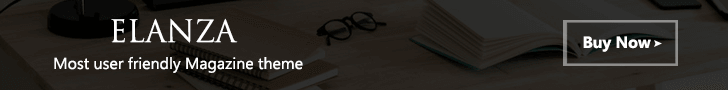-
So you want to get rid of Hulu, too, huh. I downloaded the Hulu app thinking it was one of the best streaming services and, let’s just say it’s no longer worth it, in my opinion. I decided to cancel my Hulu subscription.
While it’s not necessarily simple to cancel, there are some easy steps to take. In this article, I’ll show you how to cancel your Hulu subscription.
How I Canceled My Hulu Subscription
You can manage your Hulu account either in the app or on your phone or computer. It’s best to do it from a computer or your mobile device.
To cancel your Hulu subscription, follow these steps:
- Log In to Your Account:
- Go to Hulu’s website and log in with your credentials.
- Access Your Account Settings:
- Click on your profile icon in the top right corner.
- Select “Account” from the drop-down menu.

- Manage Your Subscription:
- Under the “Your Subscription” section, find and click on “Cancel Your Subscription.”
- Follow the Cancellation Prompts:
- Hulu will guide you through a series of prompts to confirm your cancellation. You may be asked to provide feedback or choose between different retention offers.
- You’ll see a screen that asks you why you’re canceling. Hulu will then try to get you to “pause” your account rather than canceling it. Proceed to cancel.

- Confirm Cancellation:
- After completing the prompts, confirm your decision to cancel. You will receive a confirmation email once the process is complete.
- Check for Confirmation:
- Verify that you receive an email confirming your cancellation. Ensure you check your email to make sure the cancellation was processed.
If you subscribed to Hulu through a third party (e.g., Apple, Google Play, or a cable provider), you’ll need to cancel through that service. For detailed instructions, visit Hulu’s help center or contact their customer support for assistance.
To cancel your Hulu subscription, follow these steps:
Online via Hulu’s Website
- Log In:
- Go to Hulu’s website and log in to your account.
- Go to Account Settings:
- Click on your profile icon in the top right corner.
- Select “Account” from the drop-down menu.
- Cancel Subscription:
- Scroll down to the “Your Subscription” section.
- Click on “Cancel Your Subscription.”
- Follow the Prompts:
- Hulu will guide you through a series of steps to complete the cancellation. You may be asked to provide feedback or review offers to retain you as a customer.
- Confirm Cancellation:
- After completing the prompts, confirm your cancellation. You should receive an email confirming that your subscription has been canceled.
Through the Hulu App
- Open the Hulu App:
- Launch the Hulu app on your mobile device.
- Access Account Settings:
- Tap on your profile icon.
- Go to “Account.”
- Manage Subscription:
- Find the option to manage your subscription. This will redirect you to a web browser where you will need to log in.
- Follow the Website Instructions:
- Follow the same steps as described above for canceling through the website.
If Subscribed via a Third Party
If you subscribed to Hulu through a third party (such as Apple, Google Play, or a cable provider), you’ll need to cancel through that service:
- Apple: Go to your iOS device’s Settings > [your name] > Subscriptions, and select Hulu to cancel.
- Google Play: Open the Google Play Store, go to “Subscriptions,” select Hulu, and cancel.
- Cable Provider: Contact your cable provider directly to cancel the Hulu subscription.
Confirm Cancellation
Ensure you receive a confirmation email from Hulu. Check your account to make sure the cancellation was processed correctly.
If you encounter any issues or need further assistance, contact Hulu’s customer support for help.
Winning at Google search takes time and effort, but it can be done. Reach out to Playhouse Media for all your SEO needs.
Final Word
If you’ve found a streaming service that better meets your needs or offers content that you prefer, it might make sense to switch or cancel. For me, the shows just weren’t doing it.
If you’re not using Hulu frequently or have stopped watching it altogether, canceling could be a way to save money.
- Log In to Your Account:
-
In this time that we’re living in, paper money is not as popular as it used to be. And that’s alright as long as you have a digital wallet.
You might have heard of the term “digital wallet,” and be unclear about what we’re talking about. In this article, we’ll go over everything you need to know about a digital wallet, including what are some great options.
What Is A Digital Wallet?
A digital wallet is an electronic platform that allows you to send, receive and spend money digitally rather than in person. That means you don’t have to visit a physical store to purchase an item.
Having a digital wallet also means that you don’t have to be in the physical presence of someone to pay them or receive payment from them.
I personally use Apple Pay as my go-to Digital Wallet. I even pay one of my utility bills with Apple Pay because it’s convenient.

Perhaps you’ve heard of G Pay (Google Pay) or Apple Pay. Those are some of the more popular digital wallets, but there are more out there. All of the ones we will discuss offer secure transactions that are protected by high-tech encryption.
Here Are Some Of The Best Digital Wallet Options
If you’re interested in moving beyond some of the most well-known digital wallets, there are both payment apps and digital wallets that offer a lot more robust capabilities.
We’ll list some popular digital wallets, first then go into some payment apps.
Digital Wallets
- Amazon Pay
- G Pay (Google Pay)
- Samsung Pay
Is Amazon Pay Good To Use?
Amazon Pay is a viable option for customers who frequently buy from retailers and resellers who specialize in e-commerce. With Amazon Pay, you can easily access a payment portal that allows you to checkout in a matter of seconds.
How Safe Is G Pay?
Backed by Google, G Pay is a secure payment method that uses several layers of security infrastructures to help keep your account safe. Google Support says this about G Pay’s safety: “When you pay in stores, Google Pay doesn’t share your actual card number, so your information stays secure.”
Samsung Pay
Of all the digital wallets we’ve discussed Samsung Pay is the only one that doesn’t facilitate a way for you to pay your friends. Although that may change, the lack of this feature is a major lapse as of this writing.
With Samsung Pay, you don’t have to worry about paying any fees, but you will have to keep your phone up to date for maximum compatibility.
Payment Apps
When it comes to payment apps, some other digital wallet alternatives are:
Final Thoughts
Accessing your money has never been as easy as it is right now. All you need is a bank account and a smartphone and you can make any transaction just about anywhere. Why is this the case? Because of the digital wallet.
If you need a digital wallet that allows you to take care of all your money needs, I’d suggest Apple Pay, which is what I used. I give it the edge because of Apple Pay, which can be used to collect or pay money in your iMessages app.
For more money-saving content, stay with Nolafi.com, a New Orleans-based news and entertainment channel.
More From NolaFi.com: