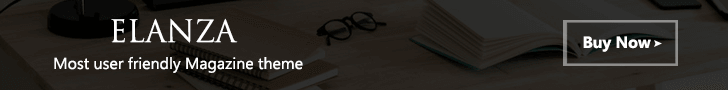-
When it comes to buying a new phone, a prepaid phone should be something you need to consider, ant least for your wallet’s sake. Not only will you save money, but you can have many of the same functionalities as a post-paid phone and more.
In this article, we’re going to tell you everything you need to know about prepaid phones.
What Is A Prepaid Phone?
A prepaid phone is one that allows you to pay for minutes and data usage as the month progress. This is a stark difference from the traditional phone plan, where you pay for data in advance.
If you buy a prepaid phone, you typically won’t need to be subjected to a credit check or deposit.
Do You Have To Pay Monthly For A Prepaid Phone?
With a prepaid phone, you don’t have a monthly service contract. Instead, you by data as you go on a month-to-month basis.
The low price of prepaid phones makes them popular in some low-income communities. These mobile phones allow you to skip months if you don’t want or can’t afford service at the time.
What Are The Pros And Cons Of A Prepaid Phone?
You might be wondering what are the pros and cons of a prepaid phone. Here is what you may want to consider:
Pros
- They are typically low cost
- You have more control over when you have data
- Phones are typically cheaper in price
Cons
- Data plans are typically limited
- Your data can be cut off mid-month
- You may forget to pay your bill
Is A Prepaid Phone Better Than A Post-Paid Phone?
When it comes to the question of whether a prepaid phone is better than a post-paid device, it really depends on how you use it.If you’re a heavy user, a prepaid phone may not be for you. If you use your phone sporadically, a prepaid device could be best for you.Final Word
When it comes to whether you’ll buy a prepaid phone or post-paid device, you need to choose between a pay-as-you go plan and monthly plan.With a prepaid phone, you’ll be billed every 30 days with an option to pay off multiple months. But no matter what you decide, make sure your phone has the features you need.More Articles:
-
One of the best ways to get access to your cash is to take advantage of instant money apps.
It’s a good idea not to use an instant money app just because the person on the giving or receiving end uses it. You can end up losing a lot of cash that way.
This article will show you what the best money apps are and how to choose.
What Is The Safest Instant Money App To Send Or Receive Cash?
The best money app is the safest money app. That’s why we’ve compiled a list that shows you the refund and cancellation policy of each of the popular mobile apps that allow you to transfer cash.
Let’s look at what they have to say as far as protection.
Payment App App Payments Refund and Cancellation Policy Google Play Store App Store Cash App Cash App to Cash App payments are instant and usually can’t be canceled. The recipient can also refund your payment. Android IOS PayPal If you changed your mind on a purchase or made a mistake you can cancel the payment or ask your seller or merchant for a refund. Android iOS Venmo It is not possible to cancel a payment to an existing Venmo account. Once you send a payment, the funds are available to the recipient right away. Android iOS Western Union Refunds for transactions within the U.S. will be made within 45 days of receipt of Your valid written request Android iOS Zelle You can only cancel a payment if the recipient hasn’t yet enrolled with Zelle. Android iOS Cash App

Cash App is one of the most popular payment apps in the United States. Your Cash App balance is similar to a bank account except that it does not accrue interest.
Here’s what one reviewer says about Cash App:”I love this app! I have 4 kids and they borrow and pay me back. I sell a lot of items and use it for taking payments from my renters. It can categorize each person and the payments I’ve made to them & the payments I have received from them. I can pull up one person & look at the entire account. It allows you to state what the money is for so u can keep track of it. PayPal which is not free! I do not use now.”
PayPal

PayPal is mobile payment app that allows you to transfer money to and from most countries in the world. The app is known for its ease of use and amenities such as business accounts and credit integration.
Here’s what one reviewer says about PayPal:
“Every time you call an automated machine will answer you.. it takes a while just to get it right which is a complete waste of your time if you are busy person or run a business. if they can’t get the help you need it the automated so will automatically disconnect you automatically.”
Venmo

The Venmo app is one of the most popular in America, especially among young people. The interface is easy to use and the app works smoothly.
Here’s what one reviewer says about Venmo: “Despite some of the bad reviews that I’ve read, I actually have had nothing but great experiences with Venmo! I started my account to only use it to send rent money to my landlord but then I said to myself let me try the debit card out, which is also awesome! I literally had no money to eat on at work for lunch and payday was one day away so I swiped my Venmo debit card just to see if it would work & it did! I looked in the app, so basically Venmo will take from your bank account in inclements of $10 even if your bank doesn’t have any money in it, which I love! “
Western Union

Western Union is the only money transfer service in the United States, but it has been largely foreshadowed by Silicon Valley’s tech techs. Still, if you want reliable service, Western Union’s name is internationally known and respected.
Here’s what one reviewer says about Western Union’s app: “It limits you by how many times you send a month but not by dollar amount. that is the dumbest thing I’ve ever heard. The reason why I say this is the dumbest thing? they say it is to stop money laundering money”
Zelle
Zelle is a mobile payment owned by Early Warning Services, LLC, a private financial services company owned by a cabal of major banks, including Bank of America, BB&T, Capital One, JPMorgan Chase, PNC Bank, U.S. Bank and Wells.
Here’s what one reviewer says about Zelle: “I have Zelle, however, it does not keep track of how much Is paid or received. You can not pull up an individual to see all the transactions for the one person.”
Which Is Better: Cash App Or PayPal?
PayPal has become known for its reliable service and many functionalities, including credit card integration and business accounts. If you’re looking to do several things at once, PayPal is the clear choice.
On the other hand, if you want a money app that’s simple to use, it’s hard to be Cash App. The payment system, made by Square, prides itself on allowing straight-forward transactions that take only seconds to complete.
Which Is Better: Zelle Or Venmo?
Zelle is known for its fast transactions, which are facilitated by the major banks. Venmo, on the other hand, could take anywhere from one to three business days unless you agree to a fee.
For that reason alone, many people prefer Zelle.
Final Word
When it comes to sending and receiving money on your mobile phone, it’s easier than ever today. But you need to choose the right payment apps for the best experience.
No matter which money app you use, you should watch out for scams. If you ever get a message or money request from someone you don’t know, don’t do it.
If you get a money request from someone you do know but is not in your contacts, it’s best to call the person beforehand to confirm that they sent the request.
More From NolaFi.com:
-
If you ever need to track a cell phone, you’ll appreciate the easy steps we’ve outline below. It could be that you’ve lost a mobile phone or your significant other is someone you need to track here or there.
A mobile phone is an amazing device with a lot of capabilities, including the ability to be tracked. And the good news is that you can track your cell phone without the other person knowing about it.
How To Track A cell Phone Location
In this article, I’m going to show you some different ways to track a cell phone without the person’s knowledge.
Here are some apps and websites you can use to track a cell phone:
Minspy
Minspy is an app that allows you to see the real-time location of a cell phone by looking at it on a digital map. Minspy is available for Android and iOS mobile apps as well as on a web-based platform.
The pricing for Minspy is as follows:
- Basic — $39.99 a month
- Premium — $9.99 a month
- Family — $69.99 a month
Phone Tracker By Number
When it comes to an app that can track your phone, you can download Phone Track by Number, which is in the Google Play Store and IOS App Store.
Phone Tracker by Number is a GPS-based app that allows you to zero in on the location of your family and friends via their cell phones. It’s also very easy to use.
Spyine
Spyine, is a hidden, secure app, which means it can’t be detected. The way Spyine works is that rather than tracking the actual device, it monitors the cloud data from the device.
Spyine works for Android or iOS device as well as via web browser.
Number Locator
Number Locator is an easy-to-use platform that tracks phone numbers connected to cell phones. You can download Number Locator in the Apple’s App Store as well as Google Play Store.
Number Locator tells you a lot of information about the phone number associated with the cell phone you’re trying to reach, including its owner information.
Search And Track Number
By typing in a suspicious phone number, Search & Track Number can help identify those callers that try to hide their identity.
Although Search and Track Number is not a cell phone tracker per se, the app can still help you find out a lot of information about the phone number you seek to inquire about.
Final Word
Cell phone tracking used to be strictly reserved for law enforcement agencies. Now, anyone can do it!
These days it’s increasingly possible to get multiple phone calls from phone numbers that you don’t recognize or that are unknown. Thankfully, you have a way that you can find out who’s calling you.
Not only can you track phone calls very easily with apps and such, but reverse call lookup is a great option as well.
More From NolaFi.com:
-
gadgets / general / lifestyle / mobile phones7 Min Read
For the new year, you need to have some new streaming devices that cater to your needs.
This article will show you some of the best streaming devices you can buy online. No matter what TV you choose to go with, these devices should be compatible.
What Are The Best TV Streaming Services?
- Amazon Fire TV Stick 4K Max
- Roku Express 4K Plus
- Chromecast with Google TV
- Nvidia Shield TV
- Amazon Fire TV Stick 4K Max
- Roku Streaming Stick 4K Plus
- TiVo Stream 4K
- Apple TV 4K
- Roku Ultra
- Amazon Fire TV Cube
- Xbox Series S
Amazon Fire TV Stick 4K Max
Roku Express 4K Plus
Chromecast with Google TV
Here’s what one reviewer says about Chromecast: “Pairing the remote is simple enough, put the chromecast and remote into pairing mode, and if it sees it, it’ll simply pair with the device after 10 seconds That is, unless there is any other bluetooth device in the area. Even if you time it perfectly so the first thing it sees is the remote, it will begin the 10 second countdown, but permanently stop it if it sees ANYTHING else. Simple enough, reason would have it so you would either tap or hold the one button on the chromecast to get it to pair with the remote.”
Nvidia Shield TV
Here’s what one reviewer says about the Nvidia streamer: “Finally. I’ve waited for this device for years. Every time Apple or Amazon or Roku release a new device I cross my fingers it checks all the boxes, and they never have, not even past Nvidia devices – until now. There is always one feature missing, at least.
The new Nvidia Shield finally solves the problems that kept them, In my opinion, from making it the perfect streaming box until now.The primary issues I always had with the previous versions have finally been fixed. I’m not going to review the software… you either like Android TV or not.”
Amazon Fire TV Stick 4K Max
Here’s what one reviewer says of the Amazon Fire TV Stick 4K: “First off, delivery was quick and the driver was friendly and that is about all I can say that I enjoyed of this so far. The Firestick doesn’t seem to want me to stream movies in full screen. I have a QLED TV and now I lost part of my screen with the firestick. Previews will be full screen but once you hit play, not full screen anymore. Don’t have this problem with a Roku which is what I was replacing to get an upgrade I thought. Can’t log into AMC+ with your existing account, it will make you setup a new account and pay double the money. I already paid for a year and will use my existing one. Amazon seems to be acting like Apple and want to control the apps and where you spend the money. My next move is to return this and get the latest Roku 4k stick. I have tried all the online fixes that were suggested and problems have persisted.”
Roku Streaming Stick 4K Plus
TiVo Stream 4K
Here’s what one reviewer says of the TiVo streamer: “This product should be way more popular than it is. It’s a competitor with Amazon Fire and Roku. And honestly, it’s faster and better than both… and is more open. Which means the apps that Amazon and Roku are screwing around… like Peacock and HBO Max… well, they are on this device. You think “TiVo” and the reality is that the TiVo portion is simply an app. The device itself is actually a pretty slick, fast, easy to operate Android TV device. Freaking great. We are dumping Roku and switching to the TiVo devices. They really are that much better. Basically every app on Roku and Fire is available on TiVo Stream… and more. Meaning, for example, HBO Max and Peacock, who Amazon and Roku are screwing around with, well, available on the TiVo! And not just that, for apps like YouTube TV, they work BETTER on this device than Roku! So really, why wouldn’t you use this?”
Apple TV 4K
Here is what a reviewer says of the Apple TV 4K streaming device: “If you liked the previous generation of the AppleTV, the original 4K, then you will like this new iteration. Because, it is near as makes no difference, exactly the same. Oh, there are spec sheet differences like higher frame 4K video for uncommon content and extremely modern TVs. And the processor has been bumped a couple generations, but I can’t tell the difference; it was plenty fast before and it’s plenty fast now.”
Roku Ultra
Here’s what somebody who bought the Roku Ultra says: ” ordered my Ultra 2020 directly from Roku, as Amazon was back ordered. It arrived on Oct 16th, one day after the release date. I am using it to replace my Ultra 2018 model. I also have a second 4K TV with a Roku Streaming Stick+ as well as a Sharp Roku TV. I recently tried and returned the Fire TV Cube. So besides reviewing the 2020 Ultra, I will be making comparisons. The 2020 Ultra is advertised as being 30 percent faster than previous versions. If it is, I can barely notice. Not worth an upgrade if speed is your only motivation and you already have a 2018 or 2019 Ultra. What it does bring to the party is support for Dolby Atmos and Dolby Vision. I have a 4K TV and audio system that support both so the upgrade was worth it for me. I have found that Dolby Vision (offered on many Netflix Originals) is superior to standard HDR. If you’re not as fussy as I am about getting maximum picture quality, getting Dolby Vision might not matter to you. The Fire TV Cube does support both Atmos and Dolby Vision, so that is an alternative, of course. Personally, I prefer the menu system on Roku.”
Amazon Fire TV Cube
Here’s what one reviewer says about the Amazon Fire TV Cube: ” ran out of memory for apps in my Fire 4k sticks so I got one of these to replace the stick in my main theater room and am very pleased with the results. The 16 GB of memory leaves me space to add more apps and the menu navigation is much snappier than the 4k stick’s, most likely due to the Cube’s hex-core processor. It came with an ethernet adapter so I set it up using wired ethernet out of curiosity. After using this configuration for two evenings I realized that the occasional buffering pauses that I had been seeing on my three Fire 4k sticks and Recast DVR, that are sometimes all in use at the same time, was due to a WiFi bottleneck even though I had good WiFi signal strength at all of the devices.”
Xbox Series S
Here’s what one reviewer says about the Xbox Series S streamer: “Absolutely love it! I was one of the few lucky ones to be able to order an S 2 days ago at 11:27 AM. Performance for my needs is out standing. I’m an avid PC gamer but like to play console from time to time when I come home from work, and don’t quite feel like going on PC. Console I can just boot up and be on my way. Plus I can take it places easier than my huge desktop. I plan on upgrading to the Series X when available at a more steady rate, but this is awesome for now. 2 pics, 2nd one has controller for size comparison. (I saw how small it was online, but MAN when I pulled this sucker out of the box my mind was blown at how small it REALLY IS!”
Final Word
The best streaming devices should be capable to work with the latest TVs as well as some of the older models. After all, your streaming pleasure depends on it.
Some of the best reviews for streaming devices put the Roku as the best brand overall. Depending on the particular model though, products from Google or Amazon may have the edge.
-
Have you ever had gumbo so good that you wanted to know the history behind it? The dish is one of the most recognizable in the world — and it has become known for New Orleans.
In this article, we’re going to tell you everything you need to know about gumbo, that favorite dish for many in the South.
What Exactly Is Gumbo?
Gumbo is a stew mostly found in the southeastern part of the United States, especially in Louisiana, where is is the official state dish.
Gumbo is similar to several other stews, but what separates it is the “Holy Trinity” of ingredients — onions, celery and bell peppers. There are several other ingredients to make gumbo, but it also has a healthy amount of flavored meat, including sausage, beef, chicken, duck, alligator and shellfish.
The dish also has plenty of “roux,” a flavorful thickener which, along with okra, holds the stew together.
Where Did Gumbo Originate?
The word “gumbo,” originates from the term “gombo,” which is a West African word which roughly translates to “okra” in English.
The dish comes from several different international cultures although it is documented that in the mid 1700s, Africans cooked an okra and rice dish eerily similar to what we’d consider gumbo today.
Did Gumbo Come From Africa?
Historians have been able to trace a variation of gumbo to West Africa, although there were several different ingredients made what was available to be grown in the region, which is understandable.
One thing that solidifies that notion that gumbo comes from the Motherland is the word itself, which many believe comes from the African word ki ngombo, which describes “okra” in West Africa.
Scholars believe that Africans abducted in the Trans-Atlantic Slave Trade bought the tradition of gumbo to the New World.
How Did Louisiana Become Known For Gumbo?
Because of gumbo’s popularity in southern Louisiana, the whole state has embraced the dish. You can find gumbo on restaurant menus from the southernmost border of the state to the northernmost border, not to mention the millions of kitchens in between.
Final Word
If you want to know what is one of the most popular dishes in the Southeast, it’s called gumbo.
Gumbo is South Louisiana’s most famous dish and it’s what the city prides itself in. Here’s where to get dat good dumbo in New Orleans.
More Articles:
-
There are quite a few deals this time of year when it comes to cell phones. If you’re in the market, a refurbished phone will save you a lot of money.
In this article we’re going to show you where you can get used cell phones.
Where To Buy Used Phones Online
I think when it comes to buying a cell phone, one of the things you need to think about is why you want to buy one online. Surely there is an iPhone or T-Mobile store in your local area that you can walk in and browse the shelves at, right?
Well, it’s also true that the convenience of not having to get in the car and drive to the store should be something we take advantage of, so I can see the need to purchase a phone online.
You can save a lot of money by buying phones that have been certified as refurbished. Let’s look into some sources.
Samsung Galaxy A10 A105M 32GB Duos GSM Unlocked Phone w/ 13MP Camera – Blue
Apple iPhone XR, 64GB, Black – Fully Unlocked (Renewed)
Apple iPhone 8 Plus, Fully Unlocked, 256 GB – Space Gray (Renewed)
it’s true that nothing beats shopping in person. If you want to visit a store in person to buy a phone, you can do that too.
Places To Buy Phones In New Orleans
By shopping at these local places in New Orleans, you don’t have to waste a lot of time going to third-party vendors and phone repair shops.
Final Word
Buying electronics is always a gamble if you don’t do your homework. With that in mind, always research the mobile phone that you plan to buy.
Also, see if you can get a better deal by looking at several sites before you decide to buy.
More Articles:
-
I think I speak for all when I say that unsolicited text messages can be annoying. Who are these people?
Well, in a word, they are most likely scammers trying to entrap you into giving up some sensitive personal information. One way they accomplish that is through a method called “smishing”
Smishing is basically when you receive a text message appearing to be legitimate, only to find out that it is from a fraudster. Usually, you find this out when it’s too late.
Why Am I Getting Spam Text Messages?
The reasons why you could be getting spam text messages are many: You could have shared your phone number on an unsecure website or to someone shiesty.
Another reason why you may be getting a lot of spam text messages may be because there’s an upcoming election in your area. Many political campaigns pay for phone lists so that volunteers can text and call potential voters.
When someone uses SMS methods, they may try to lure you into divulging your information by posing to be someone they’re not. This is called smishing.
The practice of smishing has been around for quite some time, but crooks continue to apply new twists to it.
How To Report Spam Texts
To report spam texts, all you have to do is copy the message and forward it to 7726 (SPAM). You can also alert the Federal Trade Commission at ReportFraud.ftc.gov.
How To Protect Yourself
Here’s how to avoid smishing if you have one of the major wireless providers.
Verizon
Verizon says smishing, phishing, spam text messages and text scams are increasing. “Typically, smishing scammers will send you text messages that attempt to get you to click a link and then provide personal or financial information about yourself. Smishing is serious and can lead to identity theft,” the carrier says.
If you get a suspicious text message, Verizon wants you to forward it right away to S-P-A-M (7726).
T-Mobile
T-Mobile says if you download its Scam Shield app, you can you can take advantage of the wireless provider’s free mobile scam protection tools like:
- Scam Block and Caller ID
- Voicemail-to-text
- xxxx
T-Mobile says on its website. You can activate Scam Block and Caller ID, see the calls T-Mobile has blocked on your behalf, mark favorites, and report likely scam calls.
With the app, you can report likely scam calls as well as enable voicemail-to-text, providing voicemail transcripts in the Visual Voicemail app or via text.
AT&T
Here’s what AT&T calls this scam, “This is called SMiShing because texts are SMS or “short message system” messages.
AT&T says if you receive a suspicious text message, alert AT&T by forwarding the text to 7726 (SPAM). Messages forwarded to this number are free and will not count toward your text plan. If you get a suspicious email or text, do not reply. If you suspect you are a target of fraud on your AT&T mobile phone account, you can report it to our Fraud team here. If you suspect fraud on another account, call the customer service number on your bill for help.
Final Word
Criminals are always trying to get some money out of you, so you have to stay vigilant. If you get a text message from someone you don’t know, instead of clicking on the link, see if you can do a Google search to find the company and click there.
- Don’t trust text messages from strangers.
- Never send someone who only know through text messaging your personal information.
- Never click on a link sent to you from a suspicious number.
Any U.S. citizen who believes they are a victim of smishing, spam texts or even caller ID spoofing can file a report with the FCC Consumer Complaint Center. The FCC imposes a fine of up to $10,000 per violation.
More From NolaFi.com:
-
If you need to find out whether the phone you own or the one you want to buy is locked, there are some simple ways it can be done. One of the easiest is to locate your device’s IMEI number.’
What Is An IMEI Number And Why Do I Need To Know It?
An IMEI is short for International Mobile Equipment Identity. It is a 15-digit number unique to your specific device.
The IMEI number on your phone can determine whether the device is locked, unlocked, stolen as well as its make and model.
How To Find Out If Your Phone Is Locked By Its IMEI Number
To find out if your phone is locked, all you have to do is know its IMEI number.
All you have to do is enter the iPhone’s IMEI number into an IMEI Check, which can be found online. The service is designed to tell you whether your device is unlocked.
If your phone is locked, an IMEI check will tell you because it will indicate what carrier the network is locked into.
How Accurate Are Online IMEI Checkers?
While few things on this Earth are 100%, many online IMEI checkers come pretty close. The average reputable IMEI checker online has about a 99% accuracy.
If you’re not in the United States, one thing you may want to check is whether your mobile carrier is supposed in different countries.
What Are The Best IMEI Checkers?
The best IMEI checkers online offer swift service and an easy-to-use interface. Here are some great IMEI checkers online:
- IMEI24: Just scroll down to the model of phone you have.
- IMEIPro.Info
- Swappa
- IMEIchecker.com
Alternatively, you could try dialing “*#06#” on your phone to summon your phone’s IMEI number. It’s the quickest way to check. However, do note that not all phones allow this type of checking. Make sure to write your IMEI number down before proceeding to the next step
Final Word
One way wireless carriers and manufacturers are able to track their devices is through the IMEI number. But you may need it if you’re porting your number to another phone or you’ve had your device lost or stolen.
If you’re like me, you’re a sucker for a good gadget or some cool tech. And how did we do anything without smartphones?
Stay with NolaFi for the latest news on mobile phones and other electronics.
-
culture / general / mobile phones2 Min Read
Netflix says it is raising prices across all of its streaming plans as the company focuses on revenue growth. That means it might be time for some Netflix alternatives.
If you’re intent about sticking with the streaming service, here’s what to know about Netflix price increase.
The changes mean that Netflix’s basic plan rises from $9 to $10. And the standard plan goes from $13.99 to $15.50.
Netflix is the leading TV streaming service in the United States, but relative newcomers like Disney Plus and HBO Max have taken significant market share.Netflix Raises Subscription Prices
The prices hikes will cascade throughout the subscription membership, the company says.
“These prices apply to new members and will gradually take effect for all current members. Current members will receive an email notification 30 days before their price changes, unless they change their plan,” Netflix says in a statement.How Much Is Netflix A Month?
Here are the Netflix prices as they are currently stated on the website:
Plans Monthly Price # of Devices That Can Stream Simultaneously Features and Details Basic $6.99 1 Watch in HD.
Unlimited movies, TV shows, and mobile games.Basic With Ads $9.99 1 Watch in HD
Some movies and TV shows unavailable, unlimited mobile games
Standard $15.49 2 Watch in HD. Unlimited movies, TV shows, and mobile games. Premium $19.99 4 Watch in HD. Unlimited movies, TV shows, and mobile games. How To Save Money On Netflix
One of the ways you can withstand this cost increase from Netflix is to have some strategies to save money. Here are a few:
Share Your Netflix Account With Friends
Want to cut the bill in half? Share your Netflix account with your friends or family members. That way, you can save on the monthly fee as well as any increases that may come later on.
Pause Your Subscription
Netflix allows you to pause your subscription for up to eight weeks. That was the option I was given when I canceled my account last year.
Not only will pausing your account save you some cash, but it will give you some time to access whether Netflix is really worth it.
Here are more ways to save money on Netflix.
Final Word
As we mentioned earlier, Netflix is not the only streaming service in town. To save money, look into cheaper alternatives that give you your choice of movies and TV shows.
More From NolaFi.com:
- Here Are The Best Concert Venues In New Orleans
- Who’s Got The Best Gumbo In New Orleans?
- Is It Safe To Travel To New Orleans Right Now?
xxxx
-
mobile phones / Uncategorized3 Min Read
Few things are worse than getting one nuisance call after another on your cell phone. Spam calls are made worse by the fact that you often don’t know who’s calling you.
The key is to do a reverse phone lookup. New Orleans is one of the top cities for spam, according to Hiya. So, finding out who’s calling you is a priority.
What Are The Legit Reverse Phone Lookup Sites?
In this article, I’ll show you how to do a reverse phone lookup to see who’s calling you. I happen to do this all the time to see who’s dialing my number.
Thankfully, there are several sites that can give you some of the information you need.
When you typically go to a reverse phone lookup website, there’s a portal where you enter information on a person. Then it will take you to a page that shows you grayed out information.
To show you the full results, usually there’s a fee attached. But I’m going to show you some free websites to choose from.
What Is A Reverse Phone Lookup?
A reverse phone lookup is an electronic database that allows users to find out personal information on a caller based on their phone number.
The reason the “reverse” is included in a “reverse phone lookup” is because typically you search for a person’s phone number based on already having their name. But the process is reversed in a reverse phone lookup.
How Phone Lookups Began
In the beginning, the “Yellow Pages” were the defacto way people found phone numbers for companies and individuals.
Soon operators went out of style and the phone companies introduced call waiting, voicemail and caller ID, which was the first electronic phone lookup.
Meanwhile, law enforcement agencies and some government agencies were using reverse phone lookups in print for decades before they became available to the public.
With the tremendous adoption of the internet, sites began to pop up that promised reverse phone lookup for a fee.
But there are also some free reverse phone lookup databases.
What Is The Most Accurate Reverse Cell Phone Lookup Site?
When it comes to free options, TruePeopleSearch.com is the one that will give you a phone number without cost. Many other sites will charge you a small fee.
When you go to the site, you’ll see three tabs in the middle of the page: Name, Reverse Phone and Reverse Address. Tap on the middle one: Reverse phone (see screenshot below).

What Is The Best Reverse Phone Lookup Site?
When I get an unfamiliar phone number, I never answer it. I wait until the call is over to find out who has called me. Here are the best websites I’ve used.
Final Thoughts
If you go to many of the sites listed above, they will show all the recent cell phone lookups so you can see which numbers.
Are you paying too much for your cell phone bill? Here’s where to buy a used mobile phone.
More Articles For You: