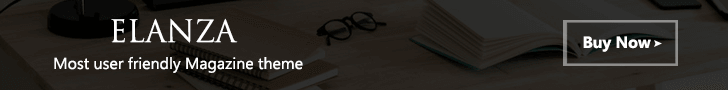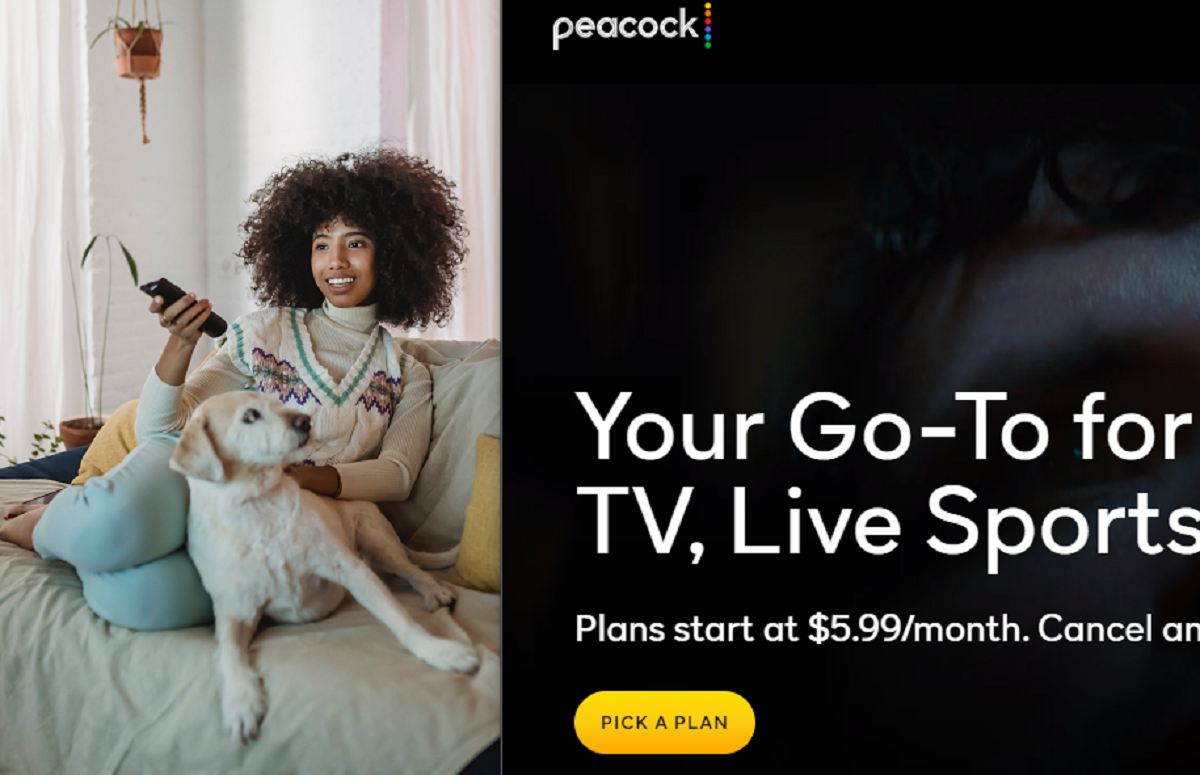-
When it comes to streaming services, shopping around is the best thing a subscriber of live TV and movies can do. After all, Netflix is constantly raising its prices.
Netflix used to be the top streaming platform, but a series of missteps and price increases have made other options more attractive and affordable.
This article will show you some Netflix alternatives that will be good for your money.
If you’re looking to cancel Netflix, you’re in good company. The once-popular service disclosed that it’s lost more than 200,000 subscribers over the past 12 months.
That means people are searching for and finding other streaming alternatives. We’ve researched the best ones so that you can know which ones are the best.
These Are The Best Netflix Alternatives
Streaming Service Monthly Price Channels Offered Plans Disney+ $13.99 85+ See Channels YouTube TV $64.99 85 See Plans FuboTV $32.99–$79.99 166 See Plans See Channels $25 65+ See Channels See Plans $6.99–$12.99 75+ See Plans See Plans $35–$50 50 See Plans See Channels Free 190 See Channels Free 55+ Amazon Prime Video $12.99 100+ See Channels There are several streaming platforms that serve as alternatives to Netflix, each offering a unique range of content. Here are some popular alternatives:
Amazon Prime Video: Amazon Prime Video is a major competitor to Netflix, offering a wide array of TV shows, movies, original series, and documentaries.
Hulu: Hulu is known for providing access to current episodes of popular TV shows shortly after they air. It also has a variety of movies and original content.
Disney+: Disney+ is a great option for fans of Disney, Pixar, Marvel, Star Wars, and National Geographic. It has a vast library of family-friendly content.
HBO Max: HBO Max offers a diverse range of content, including HBO original series, movies, documentaries, and more. It’s a good choice for those seeking high-quality, often critically acclaimed, content.
Apple TV+: Apple’s streaming service has been expanding its original content library and offers exclusive series, movies, and documentaries.
Peacock: Peacock is NBCUniversal’s streaming service, featuring a mix of current season TV shows, classic movies, original series, news, sports, and more.
YouTube Premium: YouTube Premium offers an ad-free experience, exclusive original series and movies, and access to YouTube Music. It’s a good option if you enjoy YouTube’s content.
Paramount+ (formerly CBS All Access): Paramount+ provides a mix of live TV, current season shows, original series, and a vast library of classic shows and movies.
Crave: Crave is a Canadian streaming service that offers a variety of content, including HBO shows, original series, movies, and more.
Vudu: Vudu offers a wide selection of movies and TV shows for rental or purchase, similar to Amazon Prime Video.
Tubi: Tubi is a free streaming service with a broad range of movies and TV shows, albeit with advertisements.
Sling TV: Sling TV is an internet-based live TV streaming service that offers a variety of channels, including sports, news, entertainment, and more.
Final Word
Netflix may have been knocked down a few pegs, but it still is the most well-known video streaming service. The issue is that subscribers continue to be asked to pay more.
Take a look at the streaming services we list above. Let us know if one of them suits your fancy. If you still decide to stick with Netflix, here’s how to make it worth your while.
More Articles:
-
The area codes available in Louisiana are as varied as the food around these parts? Do you know the digits?
This article is going to tell you everything about Louisiana’s area codes, including those in Baton Rouge and the New Orleans area.
How Many Area Codes Does Louisiana Have?
Louisiana has four area codes as of this writing. Here are all of the Louisiana area codes.
Area codes Louisiana Cities 225 Baton Rouge Area 318 Lafayette, Lake Charles 337 New Orleans, Metairie 504 Shreveport-Bossier City If you need to call New Orleans, you need to know the different area codes in the city. While 504 is the official New Orleans area code, it’s possible that you run across some other numbers in the region.
How Many Areas Codes Are In New Orleans?
New Orleans has one official area code: 504.
It used to be that you could dial a local New Orleans number without including the 504 prefix, but that is no longer the case.
Since October 2021, you must dial 504 to reach New Orleans residents and businesses in the area. The same is the case for southwest Louisana’s 337 area code.
What Are The Main Area Codes In South Louisiana?
In South Louisiana, several area codes are prominent. As of my last knowledge update in September 2021, some of the most notable area codes in this region include:
- 504: This area code covers the New Orleans metropolitan area and its surrounding communities.
- 225: The 225 area code serves the Baton Rouge metropolitan area, the capital city of Louisiana.
- 337: This area code covers southwestern Louisiana, including cities like Lafayette, Lake Charles, and Alexandria.
- 985: The 985 area code includes the Northshore region of Lake Pontchartrain, with cities like Covington and Slidell.
- 318: This area code serves northern and central Louisiana, including cities like Shreveport and Alexandria.
One thing to take note of is that area codes can change, and new ones may be introduced to accommodate population growth and increasing demand for phone numbers. It’s always a good idea to check with local telephone directories or service providers for the most up-to-date information on area codes in South Louisiana.
Final Word
Louisiana is a huge state geographically speaking. If you need to make a call to one of its numerous regions, do you know the area code?
If you’re calling someone in Louisiana, you’ll use either the 504, 225, 337 or 985 area codes.
Ever received an unlisted call and wanted to find out who dialed your phone? Now you can.
Here’s how to use reverse call lookup for FREE.
More From NolaFi.com:
-
Portable generators can power lights, helping you navigate safely in the dark and reducing the risk of accidents when there’s a big storm outside.
When preparing for a storm, having a reliable generator can be crucial.
In this article, we’ll cover a list of the best portable generators on the market. Here are some of the best types of generators to consider:
Portable Generators

- Honda EU2200i: Known for its reliability and quiet operation, it’s great for powering essential appliances.
- Yamaha EF2000iSv2: Lightweight and fuel-efficient, this model is ideal for small power needs.
Inverter Generators

- Champion 2000-Watt Ultralight: Offers quiet operation and is easy to transport, suitable for camping and emergency use.
- Westinghouse iGen4500: Provides a higher wattage output and features a remote start, making it user-friendly.
Standby Generators

- Generac Guardian Series: These are permanently installed and automatically turn on during power outages, providing peace of mind.
- Briggs & Stratton 40445: Another reliable standby option with a good reputation for performance.
Dual Fuel Generators

- DuroMax XP12000EH: Runs on both gasoline and propane, offering flexibility and extended run time.
- Champion 100263: Features a powerful output and can also use both fuel types, making it versatile for emergencies.
Solar Generators

- Jackery Explorer 1000: A portable solar generator that’s eco-friendly and perfect for small electronics and appliances.
- Goal Zero Yeti 500X: A robust solar generator that provides reliable power and can be charged with solar panels.
Where to Buy:
- Home Improvement Stores: Home Depot and Lowe’s often have a variety of generators in stock.
- Outdoor and Sporting Goods Stores: Retailers like Cabela’s and REI may carry portable and inverter generators.
- Online Retailers: Amazon, Walmart, and specialty websites often have a wide selection, sometimes with competitive prices.
Tips for Buying:
- Check Wattage Needs: Determine how much power you’ll need for essential appliances.
- Read Reviews: Look for customer feedback on reliability and ease of use.
- Consider Fuel Type: Think about what’s most accessible for you (gasoline, propane, solar).
- Look for Warranty and Support: A good warranty can offer additional peace of mind.
Buying a generator before a storm can help ensure you have the power you need when you need it most.
More Articles from Nolafi.com:
-
Netflix, the popular TV and movie streaming service, just continues to raise its prices on us. Sooner or later, it’s going to be time to cancel. Wait, what? That time is now?
This article will go over some great ways you can save money on a Netflix account — including canceling your service.
How To Save Money With Netflix
Saving money on anything requires you to have a purpose and a plan. Lowering your streaming bill is no different.
You may think that you need to have several video streaming services, but I have been able to make out just fine with Netflix. The way I save money is that I incorporate a few different methods into my TV viewing habits.
Let’s get started:
Know What You’re Paying For
Netflix doesn’t necessarily make it easy when it comes to choosing plans. You could be paying for options you don’t even use, particularly if you regularly watch Netflix on one device.
Yes, Netflix charges more money to have access to stream on more than one device. And it doesn’t even matter if you have the app on that device or not.
How Much Does Netflix Cost?
As of this writing Netflix has a tiered pricing plan after going up in price in January 2022.
nd TV shows.
Basic Standard Premium Monthly cost* (United States Dollar) $6.99 $15.49 $22.99 Number of screens you can watch on at the same time 1 2 4 Number of phones or tablets you can have downloads on 1 2 4 Unlimited movies and TV shows ✓ ✓ ✓ Watch on your laptop, TV, phone and tablet ✓ ✓ ✓ HD available ✓ ✓ Ultra HD available ✓ Share Your Account With Friends
Another way you can save money is to share your account with friends (or family). If you do so, why not split the costs? When you sign up for Netflix, make sure you get others to chip in on the monthly price.
Sign Up For T-Mobile Phone Service
T-Mobile gives you a free Netflix account if you sign up for either of two data plans:
- Magenta & Magenta Military
- Magenta MAX plans
T-Mobile’s partnership with Netflix gives Netflix Basic (1-screen SD, up to $8.99/mo) included at no additional cost on any Magenta plan with two or more lines, or on any Magenta MAX single line plan. Any Magenta MAX plan with two or more lines will include Standard Netflix (2-screen HD) at no additional cost (up to $13.99/mo).
Final Word
Netflix is one of the most popular video streaming services in the industry, even though there are some great alternatives. What you get with a subscription depends on what plan you buy and how you use it.
One thing about the Netflix deal, you could upgrade to another Netflix streaming plan, such as Netflix Premium (4-screen UHD, up to $17.99/mo), but the value of Basic (up to $8.99/mo) or Standard (up to $12.99/mo) may be applied.
More From NolaFi.com:
-
Smart TV is a great centerpiece to your living room and a great way to watch sports and your favorite movies. The good news is that you can buy one for relatively cheap right now.
In this article, we’re going to show you how to get a great smart TV for an affordable price. We’ve scoured the web for the best deals on TVs with all the big brands, like LG, Vizio and more.
Who Has The Best Deals On Smart TVs Right Now?
Your favorite retailer is usually the one closest to you (Walmart), but that doesn’t mean it has the best deal on smart TVs. We’ve listed some retailers with the best prices we’ve seen this season.
Local Deals That Are Super Cheap Right Now
- LENOVO Legion 5i laptop
- 55 Class 4K UHD (2160P) LED Roku Smart TV HDR
- NINJA Foodi LG450 (Renewed)
- Hisense ULED Premium 55U8G QLED Series 55-inch
- VIZIO 55-Inch M-Series 4K QLED
- Apple MacBook Air with M2 Chi
You’ll notice some top brands for TVs like Toshiba, Vizio and LG. Speaking of them, here’s a question we get a lot:
Are LG TVs Any Good?
LG manufactures are known for producing some of the best TVs in the business. G Electronics is a part of the LG Corporation, which is a Korean company.
LG televisions are known for their picture quality, color contrast and resolution, if you’re into that sort of thing.
Cheap TVs Near Me
The following retailers have some of the cheapest TVs in your local area. Click below to be taken to their TV pages:
You can also find cheap TVs for sale near you on Craigslist as well as Facebook Marketplace.
The Best Smart TVs With The Best Image Quality
Hisense is a top brand of smart TV sold in the United States. The company has its headquarters in Qingdao, Shandong Province, China.
Walmart currently has a sale on Hisense TVs. Here are the details.
Retailer TV Unit Price Walmart Hisense 50″ Quantum 4K ULED Android U6G Series Smart TV 65U6G $278.00 Walmart TCL 55″ Class 4-Series 4K UHD HDR Smart Roku TV $278.00 Walmart Sony 75” Smart TV BRAVIA XR Full Array LED 4K Ultra HD Smart Google TV $1,598.00 Walmart Philips – 65″ Class 4K Ultra HD Smart TV $398.99 Walmart Vizio – 50″ Class V-Series Smart TV $399.99 Best Buy Samsung – 75″ Class Q60B QLED 4K Smart Tizen TV $997.99 Best Buy LG – 65″ Class C2 Series OLED evo 4K UHD Smart webOS TV $1699.99 Instead of specific brands, you may be looking at the top televisions based on price and features. Here are the top smart TVs for sale right now.
Best 50 Inch TVs
Notice that some of these smart TVs may come in different sizes. So double check the links to make sure you’re getting the one you want. Let’s go!
Amazon Fire TV 55-Inch 4-Series 4K
LG QNED80 Series 65-Inch Class 4K TV
SAMSUNG 55-Inch Class Crystal UHD TU-8000 Series – 4K UHD HDR Smart TV with Alexa Built-in (UN55TU8000FXZA, 2020 Model)
All-New Toshiba 43LF421U21 43-inch Smart HD 1080p TV – Fire TV Edition
Hisense 50-Inch Class H8 Quantum Series Android 4K ULED Smart TV with Voice Remote
TCL 50S425 50 inch 4K Smart LED Roku TV
Samsung UN50RU7100FXZA Flat 50-Inch 4K UHD 7 Series Ultra HD Smart TV with HDR and Alexa Compatibility
Toshiba 50-inch 50C350KU C350 Series LED 4K UHD Smart Fire TV
Samsung Electronics 4K Smart LED TV 50 inch
If you’re looking for the best 40-inch TVs, here they are:
Best 40 inch TVs
These 40-inch smart TVs are for more spacious rooms. Many of them come with Alexa built in.
LG 43UM7300PUA Alexa Built-in 43″ 4K Ultra HD Smart LED TV
TCL 40S325 40 Inch 1080p Smart LED Roku TV (2020)
Insignia NS-32DF310NA19 32-inch Smart HD TV – Fire TV Edition
Toshiba 32-inch Smart HD TV – Fire TV Edition
Where Can You Buy A Cheap Smart TV?
If you’re looking to buy a cheap smart TV where you live, try your local electronics store. Here are three of the top retailers:
Final Word
If you’re looking for a smart TV this holiday season, the places where you usually go will have them on display, but you may pay more than you need to. But you don’t have to pay a lot for a smart TV these days.
The holidays are a great time to snag a TV for a cheap price, but it’s not the only time to shop. Black Friday and Cyber Monday all offer opportune times to save on electronics.
More From NolaFi.com:
-
If you ever need to track a cell phone, you’ll appreciate the easy steps we’ve outline below. It could be that you’ve lost a mobile phone or your significant other is someone you need to track here or there.
A mobile phone is an amazing device with a lot of capabilities, including the ability to be tracked. And the good news is that you can track your cell phone without the other person knowing about it.
How To Track A cell Phone Location
In this article, I’m going to show you some different ways to track a cell phone without the person’s knowledge.
Here are some apps and websites you can use to track a cell phone:
Minspy
Minspy is an app that allows you to see the real-time location of a cell phone by looking at it on a digital map. Minspy is available for Android and iOS mobile apps as well as on a web-based platform.
The pricing for Minspy is as follows:
- Basic — $39.99 a month
- Premium — $9.99 a month
- Family — $69.99 a month
Phone Tracker By Number
When it comes to an app that can track your phone, you can download Phone Track by Number, which is in the Google Play Store and IOS App Store.
Phone Tracker by Number is a GPS-based app that allows you to zero in on the location of your family and friends via their cell phones. It’s also very easy to use.
Spyine
Spyine, is a hidden, secure app, which means it can’t be detected. The way Spyine works is that rather than tracking the actual device, it monitors the cloud data from the device.
Spyine works for Android or iOS device as well as via web browser.
Number Locator
Number Locator is an easy-to-use platform that tracks phone numbers connected to cell phones. You can download Number Locator in the Apple’s App Store as well as Google Play Store.
Number Locator tells you a lot of information about the phone number associated with the cell phone you’re trying to reach, including its owner information.
Search And Track Number
By typing in a suspicious phone number, Search & Track Number can help identify those callers that try to hide their identity.
Although Search and Track Number is not a cell phone tracker per se, the app can still help you find out a lot of information about the phone number you seek to inquire about.
Final Word
Cell phone tracking used to be strictly reserved for law enforcement agencies. Now, anyone can do it!
These days it’s increasingly possible to get multiple phone calls from phone numbers that you don’t recognize or that are unknown. Thankfully, you have a way that you can find out who’s calling you.
Not only can you track phone calls very easily with apps and such, but reverse call lookup is a great option as well.
More From NolaFi.com:
-
Buying a new phone is one of the most important decisions you’ll make these days. Your contacts, videos and pictures and much of your life will likely be stored on that little device.
Before you go shopping and buy the first phone you see, you need to know what to look for.
What Should I Do Before Buying a New Phone?
In this article, we’ll go over some things to know before you buy a new phone.
Perhaps the first question you need to ask yourself is, “How do I know I should get a new phone?”
If your battery life goes down quickly and performance is starting to lag, it may be time to consider a new phone.
Budget
Unlike in the past, new phones cost thousands of dollars now Determine how much you are willing to spend on a new phone. Prices can vary widely based on the brand, model, and features of the phone.
Features
Some phones are more like glorified cameras than anything. Determine which features are important to you and start there.
Consider the features and specifications that are important to you, such as camera quality, battery life, display size and resolution, processor speed, storage capacity, and RAM.
Make it a point to research different phone brands and models to find one that fits your needs. Consider factors like brand reputation, customer support, and software updates.
Apple or Android?
The operating systems of the two biggest players in the smartphone market – Apple and Android – are increasingly different.
Decide whether you prefer a phone running on Android, iOS, or another operating system. Each has its own ecosystem of apps, interface design, and user experience.
Carrier Compatibility
If you are buying a phone from a carrier, make sure it is compatible with your current carrier or the carrier you plan to use.
Read reviews and ratings from both experts and users to get an idea of the phone’s performance, reliability, and user satisfaction.
If possible, try out the phone in person to see how it feels in your hand, how responsive it is, and how intuitive the user interface is.
Final Thought
As you can see, before buying a new phone, there are several factors you should consider to ensure that you choose a device that meets your needs and preferences. The process is the same when buying a used phone.
Consider how long you plan to keep the phone and whether it will still meet your needs in the future. Look for features like 5G compatibility and software support to ensure that the phone will remain relevant for a reasonable period of time.
-
Congratulations. You’ve bought some Beats earbuds, the ones you really wanted. The funny thing is, you don’t know how to turn them on. No matter if you plan to travel with them or exercise, you need them working and functioning properly.
It could be an easy thing that you’re overlooking, which is why your earbuds won’t turn on. Or it could be something a bit more complex.
This article, we will show you how to turn on your Beats Earbuds.
How To Turn On Your Beats Earbuds
- Check the Power Status: Ensure that your Beats earbuds have sufficient battery charge. If they are low on battery, you may need to charge them using the included charging cable and a power source.
- Turn On the Earbuds: Most Beats earbuds have a power button or a multifunction button that you need to press and hold to turn them on. Look for a button on the earbuds—this could be a physical button or a touch-sensitive area.
- Wait for the Indicator: After pressing the power button, wait for a few seconds and look for an indicator light or sound that confirms the earbuds are powered on. This light or sound varies depending on the specific model of Beats earbuds you have.
- Pairing Mode (if applicable): If your Beats earbuds have Bluetooth connectivity, turning them on may also put them into pairing mode automatically. In this case, you can proceed to pair them with your Bluetooth-enabled device (e.g., smartphone, tablet, computer) by following the device’s instructions for Bluetooth pairing.
- Adjust Settings (if needed): Once your Beats earbuds are turned on and paired with your device, you can adjust their settings using the controls on the earbuds or through the settings menu on your device.
Final Word
If you encounter any issues or if your Beats earbuds have specific features or instructions unique to their model, it’s best to refer to the user manual or support documentation provided by Beats or the manufacturer.
Flying in and out of New Orleans is easier than ever after the Louis Armstrong Airport remodel.
New Orleans is a top destination for air travelers the world over. The reason? The city’s vibrant culture, top-notch cuisine and its many things to do and see.Looking to visit the Crescent City? Here’s the cheapest time to travel to New Orleans.
More Articles:
-
Get ready for the gridiron showdown! The NFL postseason explodes begins Saturday as the Cleveland Browns (11-6), hungry for glory, clash with the Houston Texans (10-7) in a Wild Card Weekend battle.
How To Watch The Houston Texans vs. Cleveland Browns Game
- Time: 4:30 p.m. ET
- Game: Cleveland Browns at Houston Texans
- TV Channel: NBC
- Streaming: Peacock
You can also steam the game for free on FuboTV, which offers a 7-day trial at no charge.
Join Amazon Prime – Watch Thousands of Movies & TV Shows Anytime – Start Free Trial NowWhat Channel Is The Houston Texans vs. Cleveland Browns Game On?
While Saturday’s Browns vs. Texans game kicks off on NBC, fret not if you lack traditional TV or the channel itself. Here are your alternative options to catch the gridiron showdown.
Dive into a world of entertainment for just $5.99/month with Peacock’s ad-supported plan. Stream live sports like NFL postseason games on NBC, binge beloved sitcoms like Parks and Recreation and The Office, unlock every Bravo show and Hallmark movie, and catch recent theatrical releases like Five Nights at Freddy’s and the Super Mario movie. Crave more? Upgrade to the ad-free plan for $12/month and enjoy live access to your local NBC affiliate and offline viewing for select titles.Final Word
Live music is a part of New Orleans’ culture for sure. from jazz clubs to the city’s diverse bar scene, from historic cocktail bars to trendy craft beer spots. listening to lie music is a popular nighttime activity, especially in areas like the French Quarter and the Warehouse District.
-
Talk about the gift that keeps on giving. Instacart, the food delivery service, recently announced that it is giving all of its users a free Peacock subscription.
This is a great deal because Peacock is one of the best streaming services out there.
To be exact, Instacart is making Peacock Premium available to all Instacart+ members in the United States at no additional cost.
To celebrate the launch of this new benefit, Instacart and Peacock are premiering a custom spot, featuring iconic holiday scenes from Peacock properties across film and television including The Office, Parks & Recreation, and Brooklyn Nine-Nine.
How Much Does Instacart+ Cost?
Instacart+ costs $99/year or $9.99/month, and members enjoy unlimited free delivery on orders over $35 in as fast an hour, lower service fees, 5% credit back on eligible pickup orders, and the ability to create shared family accounts.
Now, with just a few taps, Instacart+ members can access Peacock and order their TV time treats, movie night essentials, spirits and more from Instacart’s more than 1,400 national, regional, and local retail banners across the U.S. in as fast as an hour.
Peacock, the only streaming service included with Instacart’s same-day delivery subscription, affords viewers the very best in entertainment, sports, film, and news programming with more than 80,000 hours of content, including more than 8,000 hours of live sports each year.
Final Word
Upcoming titles on Peacock include exclusive NFL games on December 23 and January 13, Seth McFarlane’s Ted and Apples Never Fall starring Annette Bening and Sam Neill.