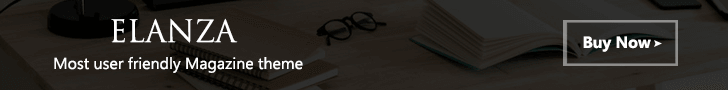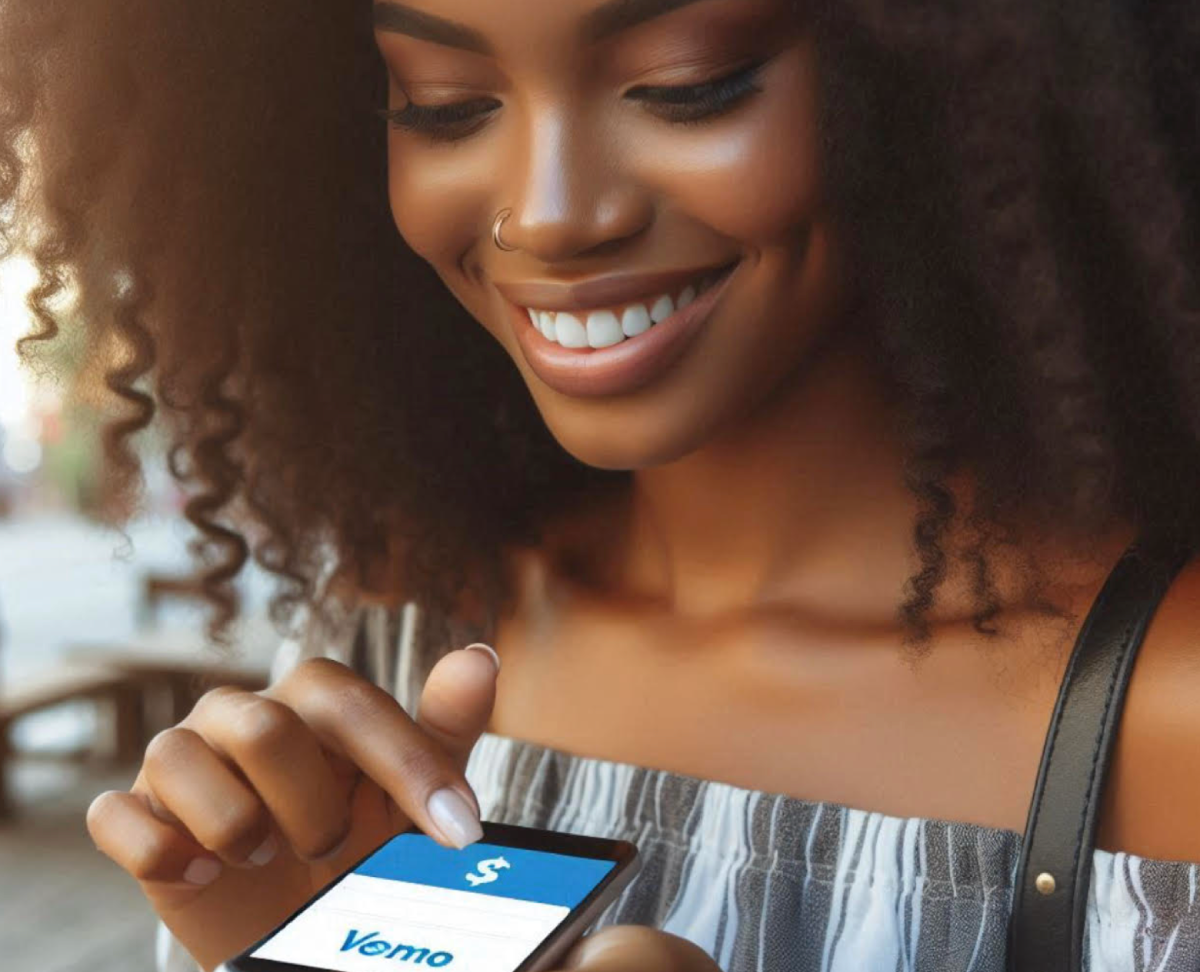By default, Venmo transactions are public, which means anyone can see your payment history unless you change your privacy settings.
In this article, we’re going to tell you how to set your Venmo payments to private.
Why Your Venmo Payments Need To Be Private
Users can be targeted by phishing attacks through email or text messages that appear to be from Venmo, tricking them into providing personal information.
Venmo relies primarily on a username and password for account access. If your password is weak or reused, your account may be vulnerable.
While Venmo does offer some security features, it doesn’t provide robust two-factor authentication, making accounts susceptible to unauthorized access.T
o make your Venmo payments private, follow these steps:
- Open the Venmo App: Launch the app on your device.
- Go to Settings: Tap on the three horizontal lines (menu) in the upper left corner to access your account menu, then select “Settings.”
- Privacy Settings: In the Settings menu, tap on “Privacy.”
- Choose Your Privacy Option:
- Private: Select “Private” to ensure that only you and the recipient can see the payment details.
- Friends: If you choose this option, only your Venmo friends will see your transactions.
- Public: Avoid this option if you want to keep your payments private.
- Adjust Existing Transactions: You can also adjust the privacy settings for previous transactions by tapping on each transaction in your feed and selecting the privacy setting you prefer.
- Limit Friend Requests: Consider reviewing your friends list and limiting who can see your transactions by managing friend requests.
By following these steps, you can keep your Venmo payments private and control who sees your transaction history.
Final Word
If you plan on visiting the city for New Orleans, you should know that the area you’re staying in is safe.
Expect to indulge in many foods that New Orleans is known For, including Gumbo, Beignets and more.
Read about things to see and do in New Orleans.
More From NolaFi.com: