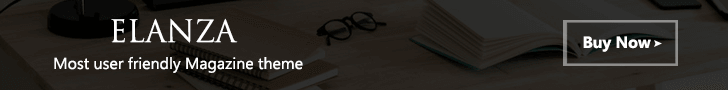If you have a Roku device, you know that you have free TV programs and movies at your disposal. In addition to a bevy of on-demand options, Roku users also can get select live TV.
This article will show you how to watch live TV on Roku. Because it’s worth it to “cut the cord,” millions of people are getting into streaming devices like Roku.
There are other streaming services out there, but they cost a lot of money (Youtube TV). Roku isn’t like that. It’s relatively cheap.
How Much Does Roku Ultra Cost?
While the price of a Roku Ultra varies, you should be able to buy one for around $40 to $50. I found this one online for $49.

Does Roku Have Free Live TV?
If you’ve purchased a Roku Ultra, which costs, you can get free live TV to watch live news broadcasts, weather reports, sports, food & home, reality TV, science fiction, true crime, kids’ entertainment, and Spanish language content.
If you have a regular Roku device, you won’t get the 4K quality picture that the Roku Ultra and Express have. If your TV doesn’t have 4K capabilities, then you’re not missing anything.
How Many Live TV Stations Can Roku Access?
A standard Roku Ultra device can has more than 300 live TV channels available to you. How can you access live TV.
Go to the Live TV Channel Guide on your Roku. In addition to local TV networks, you can also access ABC, MTV, the CW, Freeform, ESPN, CNN, Nickelodeon and more.
to access live TV on your Roku, on the menu select “live TV” on your app or in a web browser.

Final Word
Given the high cost of cable TV, a Roku makes all the sense in the world. There is no subscription or fees other than the one-time purchase price.
Roku also has apps that allow you to stream Netflix, Hulu, Disney+ HBO Max, Hulu and other subscriptions.
More NolaFi.com Articles: